Sensedia CLI Token
Generate or Revoke the Sensedia CLI Token
The Sensedia CLI Token is an access code used to authenticate the Sensedia CLI with the Sensedia API Platform.
It must be generated from the Sensedia API Platform graphical interface following the steps below.
Generating the token
On the API Manager screen, click on the button with your user information, located in the upper right corner:
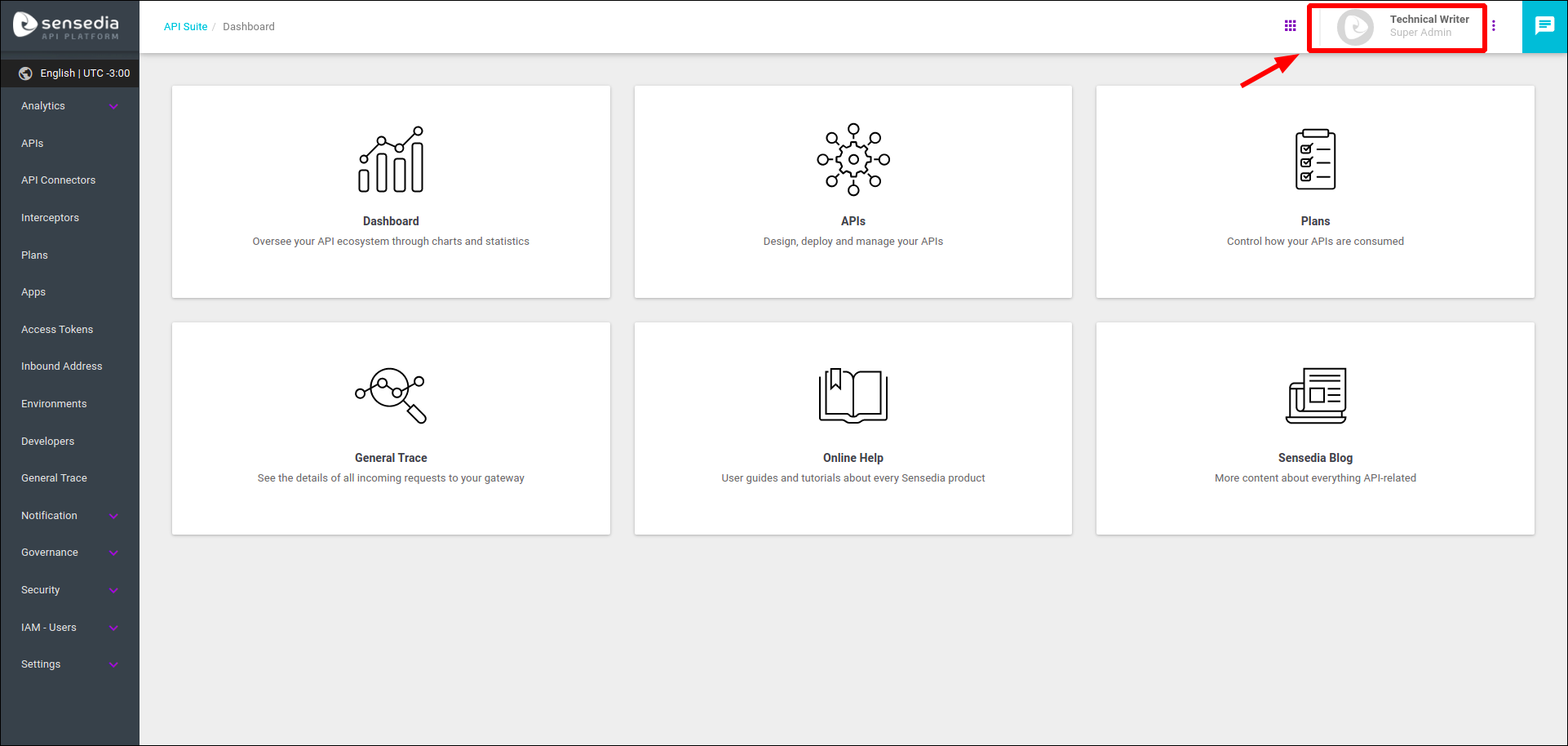
A modal window for editing the profile will open.
Click the CREATE CLI TOKEN button.
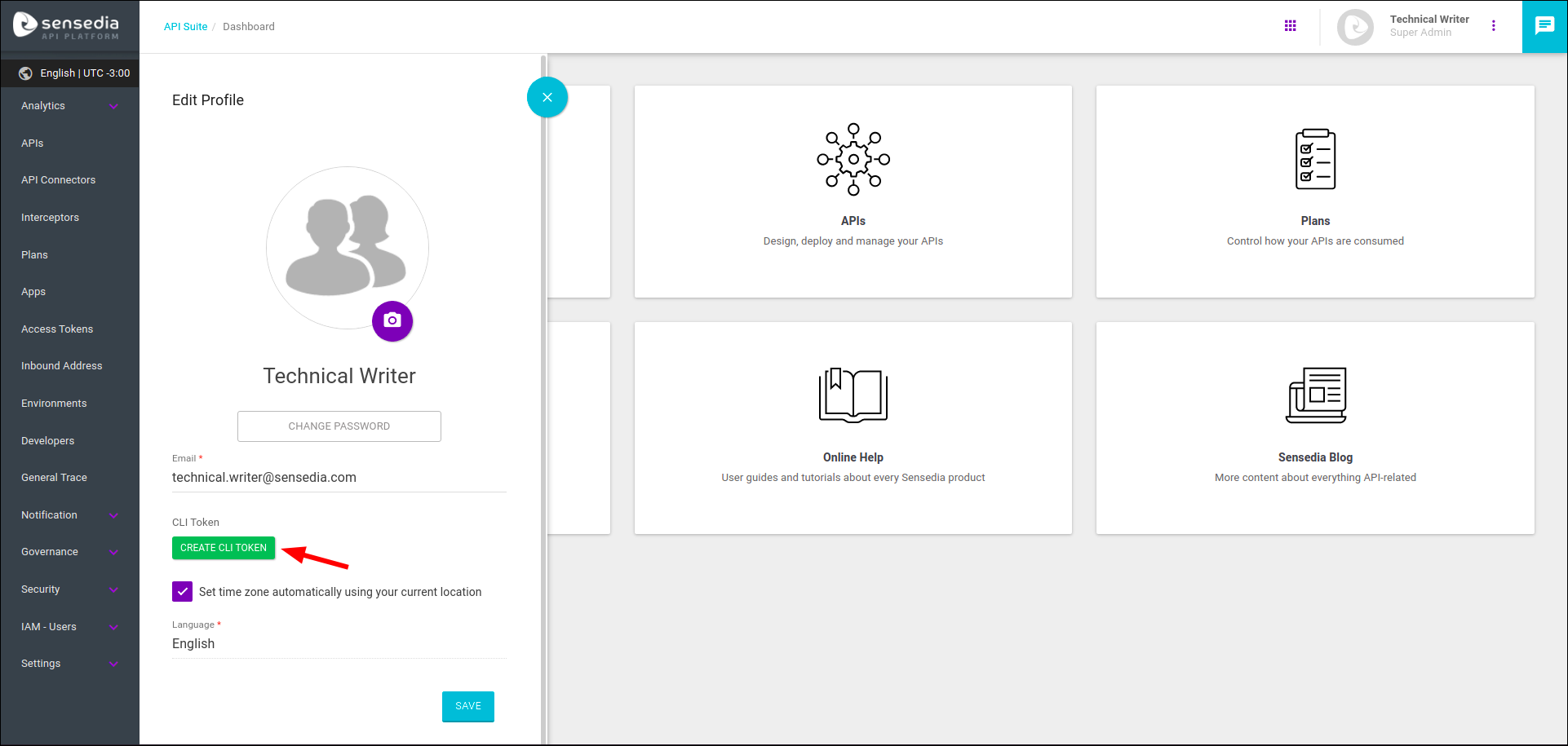
Copy the code that will be displayed in the CLI Token field.
That is the code that has to be passed with the --token flag of the ssd configure command of Sensedia CLI.
|
The Sensedia CLI Token is only visible at the time it is generated. After closing the profile editing window, it will no longer be possible to view it. Therefore, it is recommended to copy it immediately. If necessary, you can revoke it and generate a new token, following the steps below. |
Revoking the token on Sensedia API Platform
You can revoke (i.e. disable) the Sensedia CLI token at any time by clicking the REVOKE button as shown in the figure below. This will permanently prevent Sensedia CLI from making requests to Sensedia API Platform with this token. To authenticate Sensedia CLI again, you will need to generate a new token by repeating the steps above.
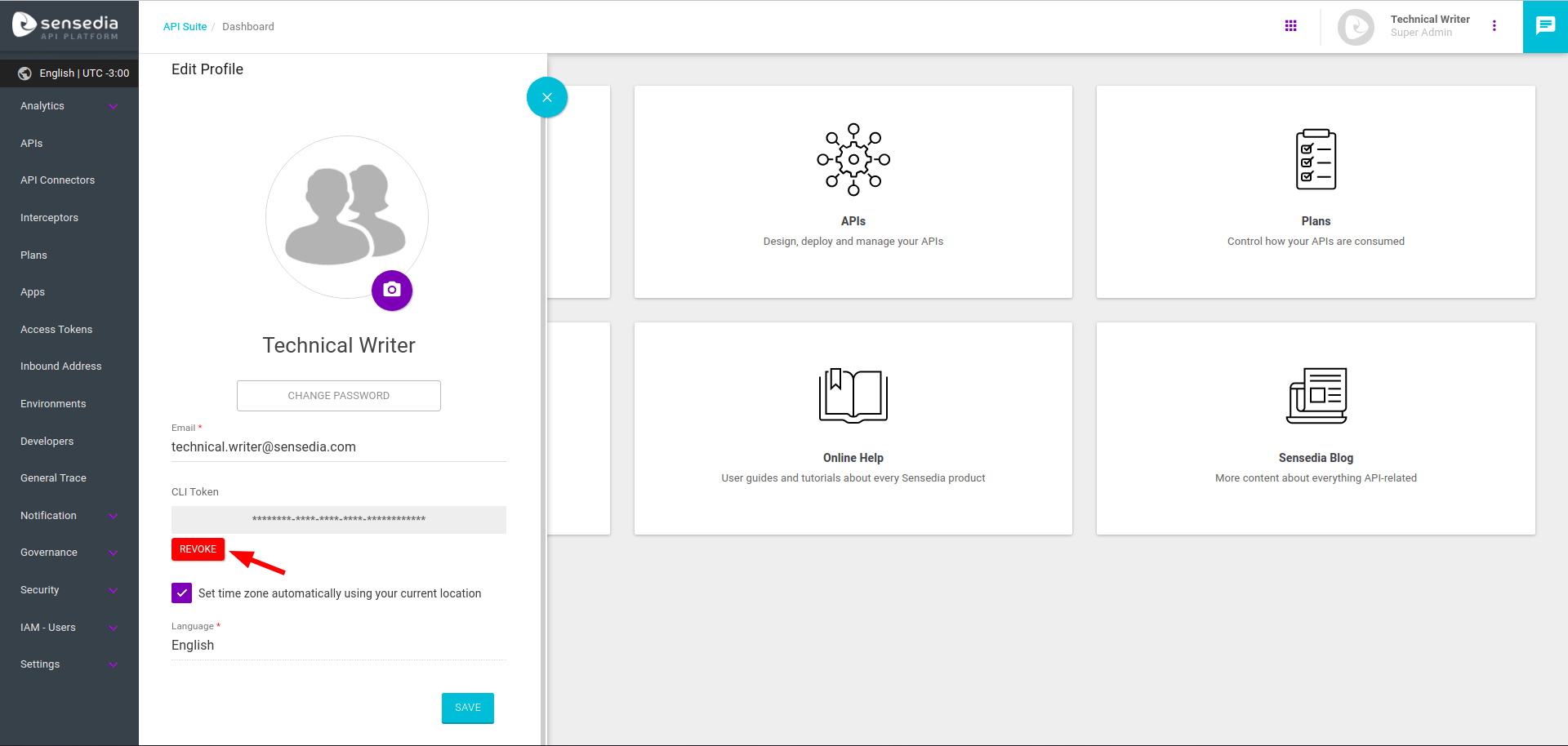
Revoking the token through Sensedia CLI (ssd logout)
The ssd logout command can be followed by flags with their respective arguments:
ssd logout [flags]
If no flag is specified, the interactive mode will be activated.
# Run the logout command using the `--yes, -y` flags to skip confirmation dialogs $ ssd logout -y $ ssd logout --yes
Available Flags
Flag |
Type |
Description |
-h, --help |
Displays help for the command |
|
-y, --yes |
Skips the confirmation step |
Global Flags
Flag |
Type |
Description |
-c, --config |
string |
Configuration file (default: |
--profile |
string |
The configuration profile you want to use (default: "default") |
--verbose |
Lists all requests made by the command.
It is possible to store this information in a TXT file instead of displaying it on the terminal.
E.g.: |
|
The Sensedia CLI Token has no expiry time. |
|
Sensedia CLI Token and changes in access permissions
To revoke the current Sensedia CLI Token and generate a new one, follow the steps described above. |
Share your suggestions with us!
Click here and then [+ Submit idea]