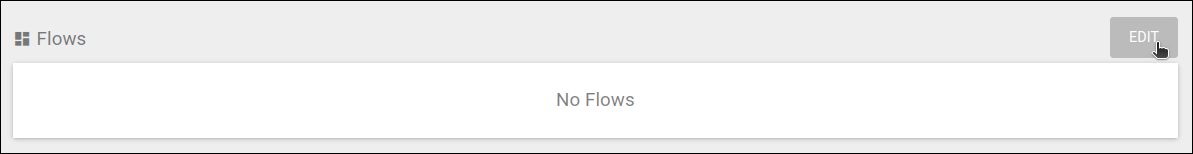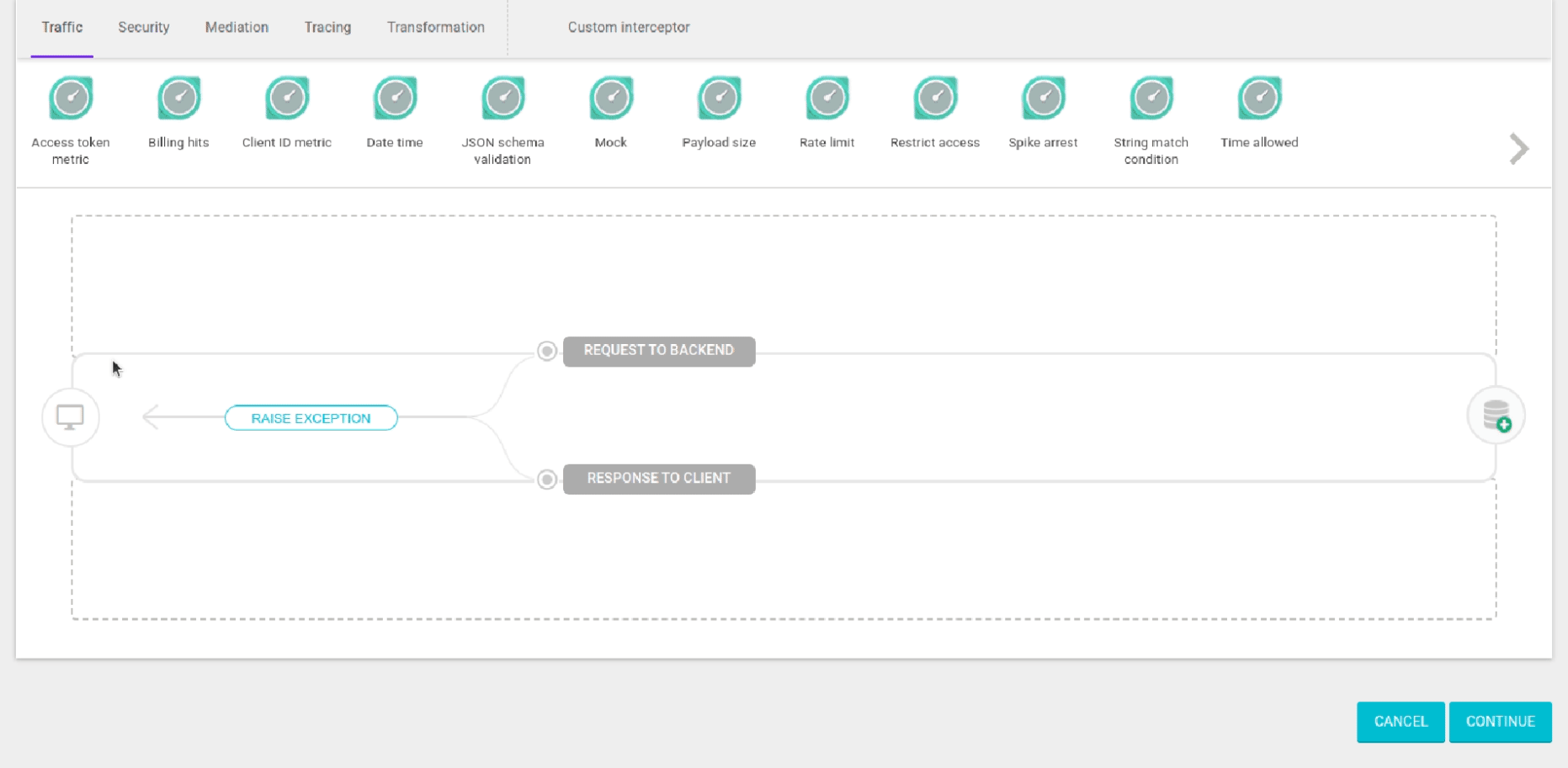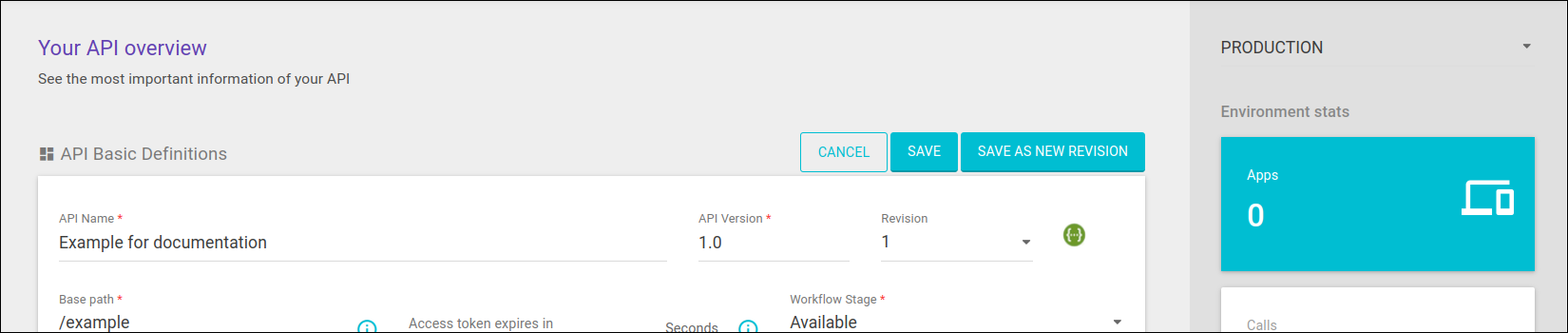What are interceptors, what are they for and how do I configure them?
What are interceptors?
An interceptor is a component that literally intercepts the API flow and applies policies to it.
What are they for?
The interceptor modifies the API request or response by transforming, obfuscating, encrypting data, etc.
| For more details on its definition and operation, see the interceptors page from our user guide. |
Thanks for your feedback!
EDIT
Share your suggestions with us!
Click here and then [+ Submit idea]