Own DNS configuration
By default, environments are provisioned using a standard endpoint, without SSL/TLS. For example:
api-customer.sensedia.com.It is common to need to expose APIs using the domain itself, such as:
https://api.customer.com.brIn this case, you will need to configure DNS and import the domain certificate. DNS configuration must be done on the domain’s own authoritative DNS servers. The import of certificates is performed through the product interface.
Every data plane has a DNS ALIAS. This alias must be used to create CNAME types appointment. Thus, to use your own DNS, it is necessary to create a DNS entry pointing to DNS ALIAS. The diagram below represents this configuration:
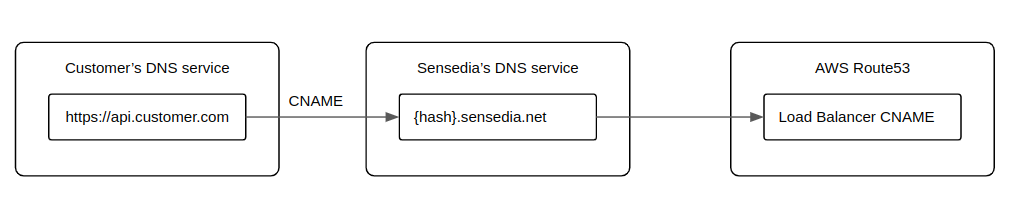
The DNS alias can be obtained through the endpoint:
https://manager-customer.sensedia.com/api-manager/info| In future versions, this endpoint may change. If you have any questions, contact the support team to get the DNS ALIAS of your data plane. |
Share your suggestions with us!
Click here and then [+ Submit idea]