Generating a .jar from a Custom Java Interceptor
The first step to create a custom Java interceptor is to create a new Java project.
Here, we’ll create a Maven project.
Inside it, we are going to configure and install the dependency interceptor-java-spec, which can be downloaded on this page.
|
Can I upload any external library? No, but you can use any lib among the dependencies the API gateway supports. You can see the list of supported dependencies here. |
pom.xml
This is an example of a pom.xml from one of the Github repositories with Custom Java examples.
<project xmlns="http://maven.apache.org/POM/4.0.0" xmlns:xsi="http://www.w3.org/2001/XMLSchema-instance"
xsi:schemaLocation="http://maven.apache.org/POM/4.0.0 http://maven.apache.org/xsd/maven-4.0.0.xsd">
<modelVersion>4.0.0</modelVersion>
<groupId>com.sensedia</groupId>
<artifactId>custom-java-example</artifactId>
<version>1.0.0</version>
<packaging>jar</packaging>
<name>custom-java-example</name>
<url>http://maven.apache.org</url>
<properties>
<java.version>1.8</java.version>
<maven.compiler.source>${java.version}</maven.compiler.source>
<maven.compiler.target>${java.version}</maven.compiler.target>
<project.build.sourceEncoding>UTF-8</project.build.sourceEncoding>
<project.reporting.outputEncoding>UTF-8</project.reporting.outputEncoding>
<interceptor-java-spec.version>3.0.1</interceptor-java-spec.version>
<maven-install-plugin.version>3.0.0-M1</maven-install-plugin.version>
</properties>
<dependencies>
<dependency>
<groupId>com.sensedia</groupId>
<artifactId>api-interceptor-java-spec</artifactId>
<version>${interceptor-java-spec.version}</version>
<scope>provided</scope>
</dependency>
</dependencies>
<build>
<plugins>
<plugin>
<groupId>org.apache.maven.plugins</groupId>
<artifactId>maven-install-plugin</artifactId>
<version>${maven-install-plugin.version}</version>
<configuration>
<groupId>com.sensedia</groupId>
<artifactId>api-interceptor-java-spec</artifactId>
<version>${interceptor-java-spec.version}</version>
<packaging>jar</packaging>
<file>${basedir}/src/main/resources/api-interceptor-java-spec-${interceptor-java-spec.version}.jar</file>
<generatePom>true</generatePom>
</configuration>
<executions>
<execution>
<id>install-jar-lib</id>
<goals>
<goal>install-file</goal>
</goals>
<phase>validate</phase>
</execution>
</executions>
</plugin>
</plugins>
<resources>
<resource>
<directory>src/main/resources</directory>
<excludes>
<exclude>**/*.jar</exclude>
</excludes>
</resource>
</resources>
</build>
<developers>
<developer>
<name>Claudenir Freitas</name>
<email>claudenir.machado@sensedia.com</email>
<organization>Sensedia</organization>
<organizationUrl>https://sensedia.com</organizationUrl>
</developer>
</developers>
</project>
The dependency interceptor-java-spec must be inside the folder src/main/resources, and its version must be informed in the file pom.xml with the tag <interceptor-java-spec.version>.
|
Install the dependency with the following command:
mvn validateCustom Interceptor
With the project and dependencies configured, the interceptors can be coded and compiled. This is an example:
package com.sensedia.CustomJavaExample;
import com.sensedia.interceptor.externaljar.annotation.ApiSuiteInterceptor;
import com.sensedia.interceptor.externaljar.annotation.InterceptorMethod;
import com.sensedia.interceptor.externaljar.dto.ApiCallData;
@ApiSuiteInterceptor
public class Fluxo01 {
@InterceptorMethod
public void setHeaderRequest(ApiCallData apiCallData) {
apiCallData.request.addHeader("exec01", "añadido a la petición");
}
@InterceptorMethod
public void setHeaderResponse(ApiCallData apiCallData) {
apiCallData.response.addHeader("exec02", "añadido a la respuesta");
}
}Once the interceptor is coded, we can compile it, upload it to the API Platform and then start using it on API flows.
To compile the interceptor into a .jar file, you can use the following command:
mvn packageAfter the command runs, a .jar file will be generated inside the /target folder.
Then, you can upload the interceptor to the Platform and start using it.
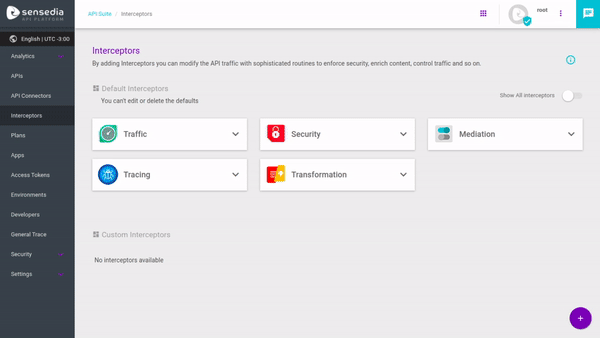
Share your suggestions with us!
Click here and then [+ Submit idea]