Inbound Address
To expose your APIs to be consumed, you must define the inbound addresses that will be used as hosts to the environments your APIs are deployed to. You can see more about how to configure environments here.
| Your Manager comes with a default DNS name, but it can be altered to make up the domain you prefer. |
The Inbound Address screen exhibits all existing inbound addresses and allows setting up new ones. You can configure as many inbound addresses as you want.
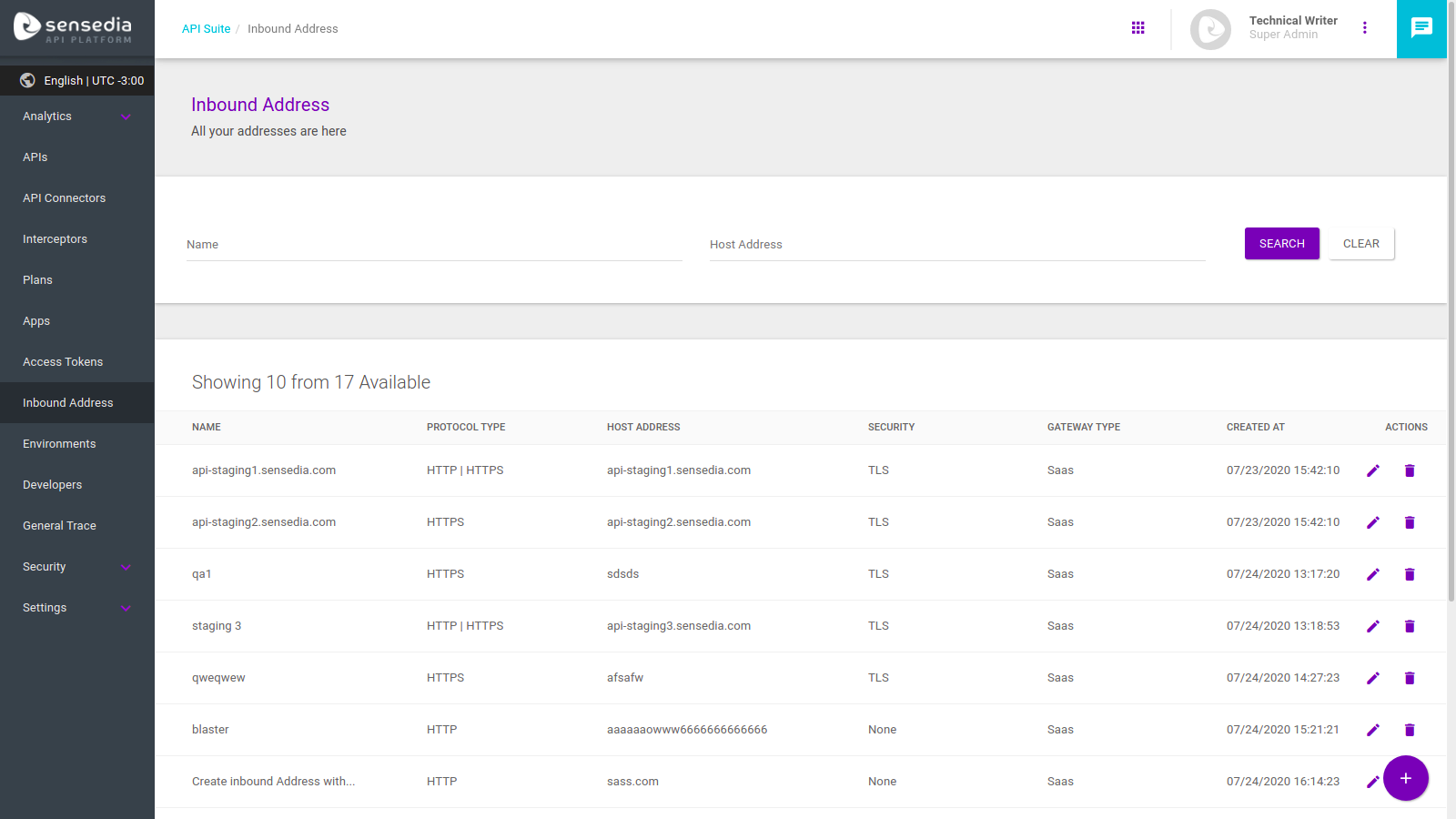
Also, this is where you define whether to apply security to your inbound addresses and, if so, which type (TLS or mTLS).
List of inbound addresses
The list of inbound addresses configured displays:
-
The name identifying the address, which can be equal to the address itself or something more descriptive.
-
The type of protocol accepted (HTTP only, HTTPS only, or both).
-
The host address itself.
-
The type of security applied (none, TLS, or mTLS).
-
The type of gateway deployment (SaaS or Hybrid).
-
The date when the address was set up.
In addition, the list contain an Actions column, with icons to edit (![]() ) and delete (
) and delete (![]() ) each inbound address.
) each inbound address.
Search
You can look up an inbound address on the search field, right above the list of existing addresses. To perform your search, you can use the name or host address configured.
Share your suggestions with us!
Click here and then [+ Submit idea]