APIs Health
The APIs Health screen lists updated information about the availability of the 15 most requested operations across all your APIs.
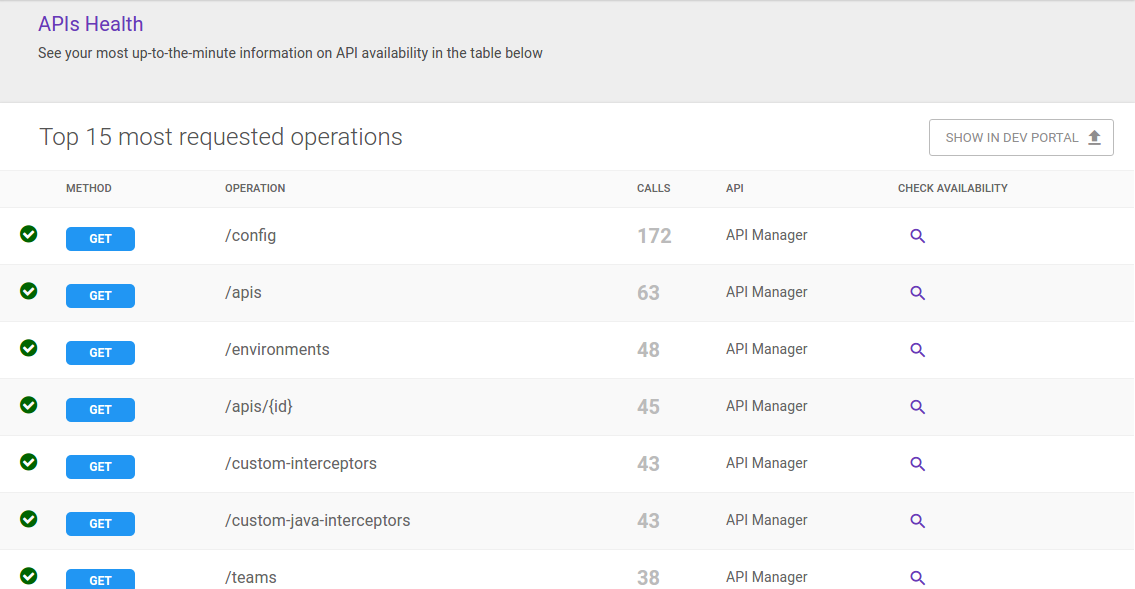
Availability is a metric defined by the percentage of successful requests based on the HTTP status codes returned (including client errors of the 4xx family). 5xx codes (referring to server errors) are considered unsuccessful.
To identify the 15 most requested operations, we count the calls without distinguishing between different environments. Furthermore, the data refers to the total available in the Metrics index (by default, last 3 months).
Information displayed
For each item in the list, you can see the average availability and response time by clicking the icon ![]() .
We show this data for the last hour, last day, last week, and last month:
.
We show this data for the last hour, last day, last week, and last month:
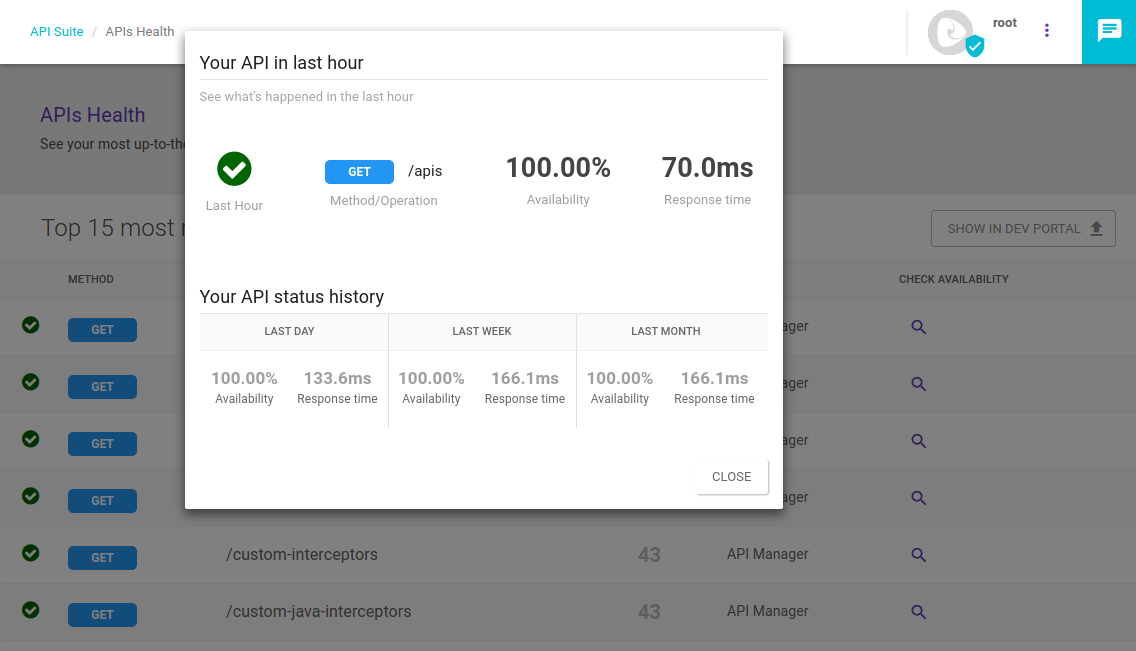
Displaying the status on the Developer Portal
In the APIs Health screen you can configure the resources that will be displayed in the API Status section of the Developer Portal. To do this, click SHOW IN DEV PORTAL button, which opens check boxes for the items in the list. After selecting the operations that are to be displayed, click SEND TO DEV PORTAL:
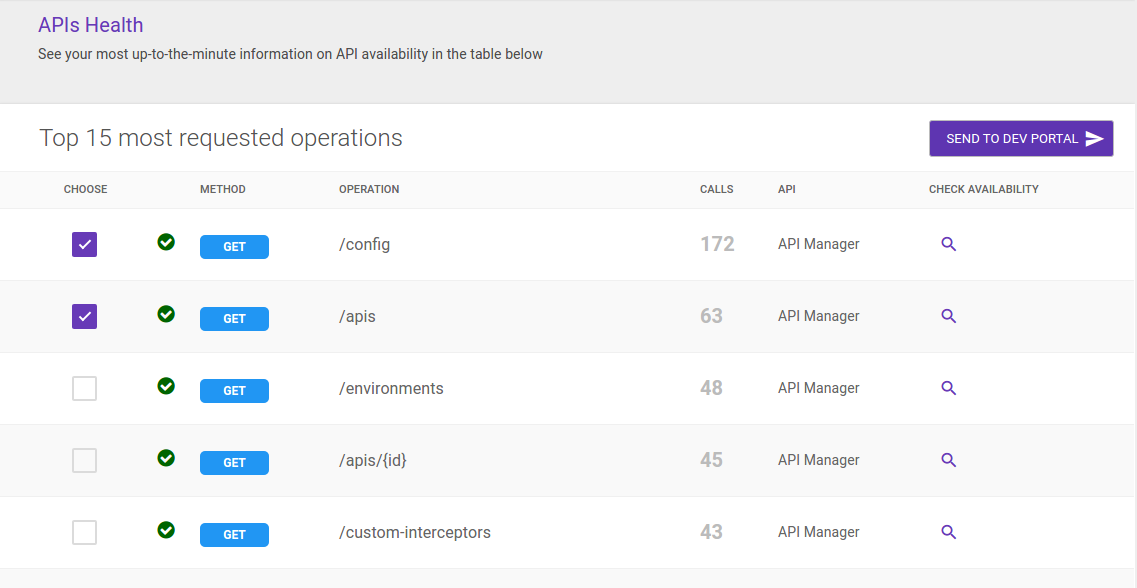
You can then edit the list of operations displayed on the Portal by repeating the same process.
Share your suggestions with us!
Click here and then [+ Submit idea]