Inbound Address for Open Insurance
When the Open Insurance add-on is enabled, the list of hosts on the Inbound Address screen will contain a column informing whether each inbound address is intended for use in an Open Banking context or not:
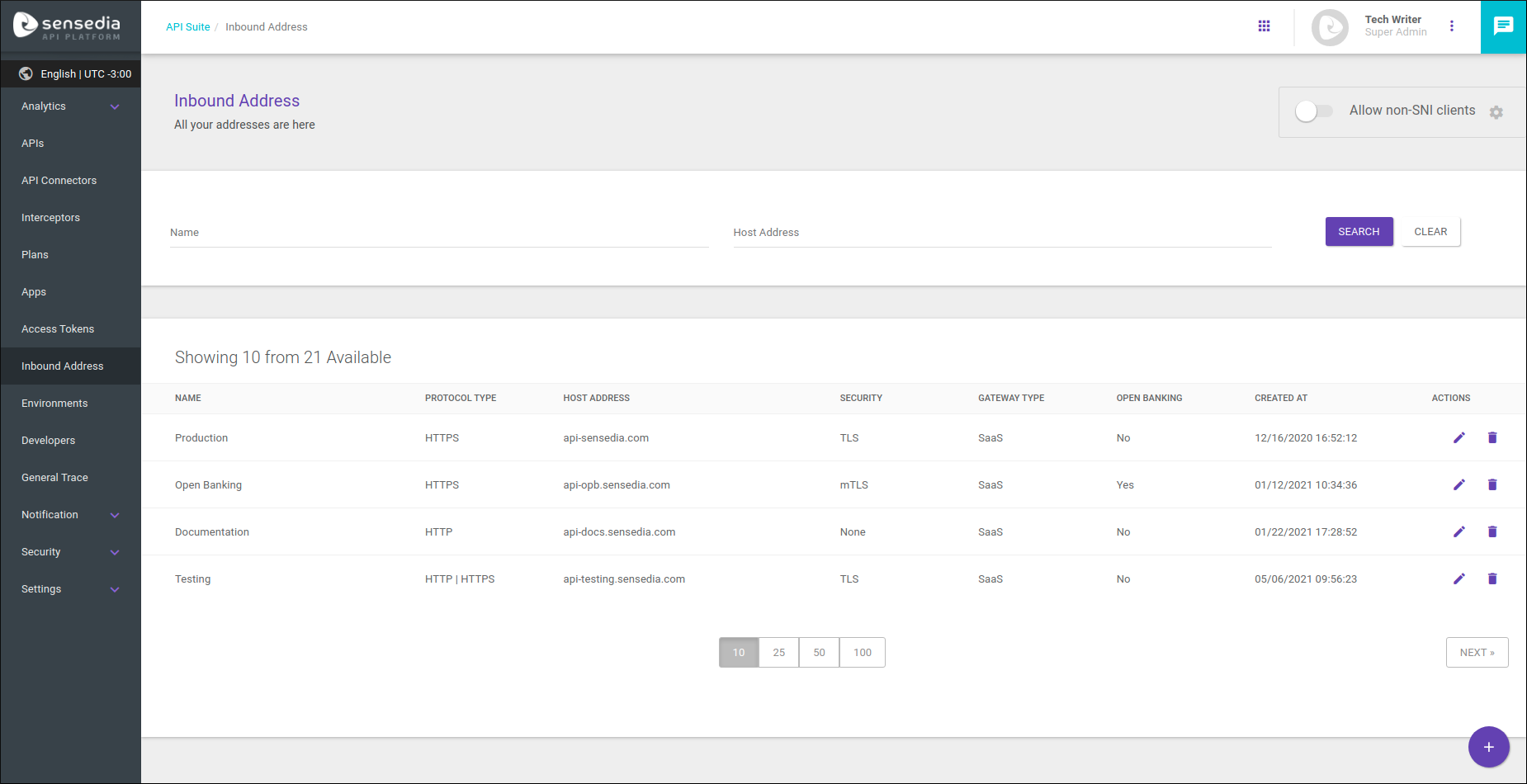
Creating an inbound address for Open Insurance
Every inbound address used for Open Insurance must have the option Open Banking checked. In addition, there are some fixed options: the gateway can only be of the SaaS type and the only accepted protocol is HTTPS.
To set up an inbound address for Open Insurance, click the + button in the bottom right corner of the screen. These are the form fields:
-
Name: name identifying the address. It can be equal to the host address itself or something more descriptive.
-
Gateway Type: when Open Banking is checked, the field is already pre-selected with the value "SaaS" and can’t be changed.
-
Protocol Type: when Open Banking is checked, the field is already pre-selected with the value "HTTPS" and can’t be changed. It’s not possible to select the option Support to Protocol v0.9/1.0.
-
Host/Inbound Address: type here the address itself. It will be the host of environments where APIs are deployed.
-
Security: security type (TLS or mTLS).
-
TLS Version: when Open Banking is checked, the Min field comes pre-selected with the value "1.2" and can’t be changed. The field Max comes pre-selected with the value "1.3", but it is possible to choose between "1.2" or "1.3".
-
Certificate: field to select an inbound certificate registered on the Certificates screen.
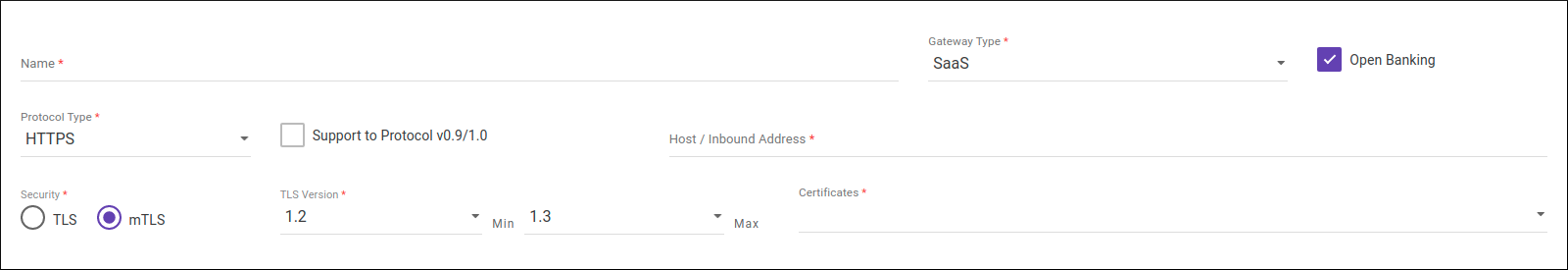
| Check the documentation on regular Inbound Addresses (that is, not specific to Open Insurance). |
Share your suggestions with us!
Click here and then [+ Submit idea]