Additional Info
This interceptor retrieves additional information that can be added to calls.
When added in the flow, it extracts the values configured in the header, query param or body of the request and saves them in key-value format in the OVERVIEW tab of General Trace.
How it works
When a request is made with the Additional Info interceptor in the flow, the gateway checks whether an expression with a preconfigured key has been added to the header, query param or body. If an expression is found in any of the locations, the gateway retrieves the information and adds the key and value found to the Trace information.
Configuring the interceptor
To configure the interceptor, three fields must be filled in for each piece of information that you want to retrieve:
-
Expression: determines the key that must be retrieved from the request. The expression must be preceded by one of these prefixes:
$body,$header, or$queryParam, according to where the information is located in the request. -
Name: determines the name of the interceptor, which must be unique.
-
Type: determines the type of data accepted in the value of the expression.
After including the data, click on ADD. If you wish, add more pieces of information and, when you’re done, click on SAVE.
| For date, the format is “yyyy/MM/dd HH:mm:ss” (e.g., 2017/11/21 09:59:53). |
The image below shows an example of configuration:
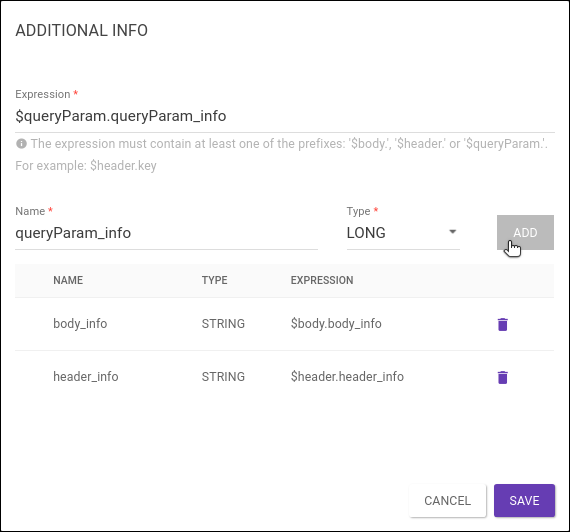
|
This interceptor can be inserted in both the request and the response flows, but it’s worth noting that it is not possible to receive the queryParam from a response. Another detail that is good to keep in mind is that if you use two interceptors together, the latter will overwrite the former if the keys are the same. If the keys are different, the interceptors will be grouped and the keys will be displayed. |
Information display
The information retrieved by the interceptor will be displayed in the OVERVIEW tab of an API’s Trace:
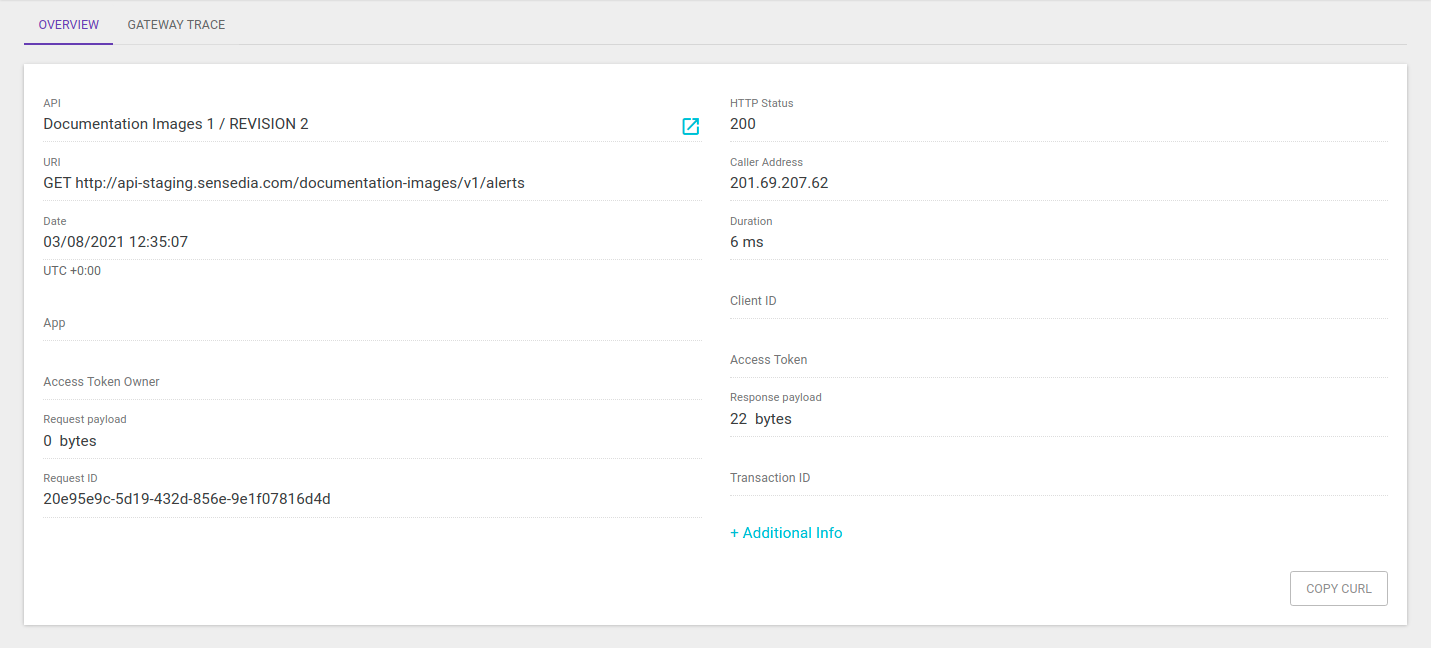
Para see them, click on + Additional Info. A modal windows will show the info retrieved from the call, as in the example below:
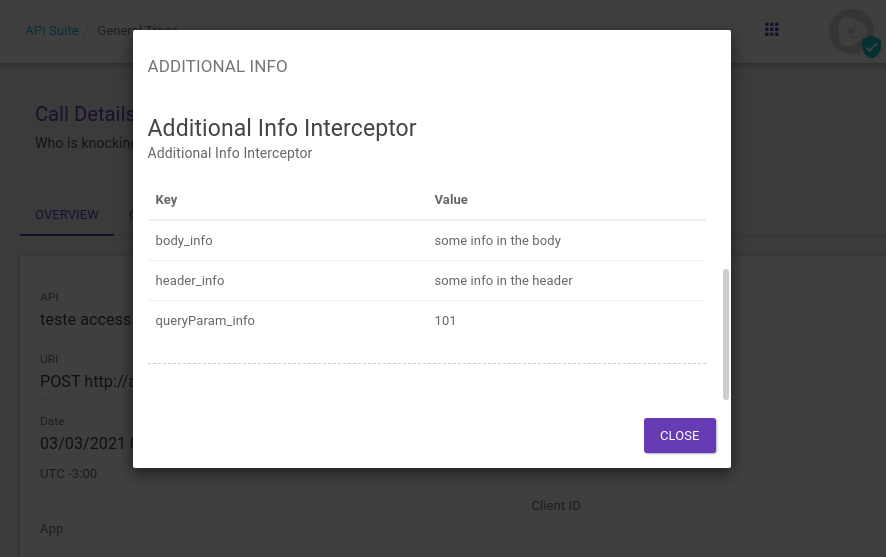
Share your suggestions with us!
Click here and then [+ Submit idea]