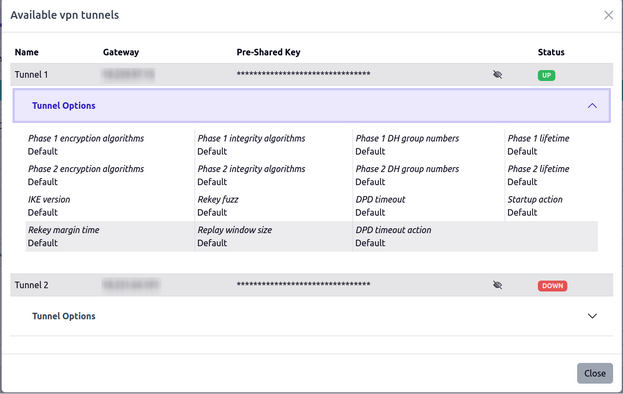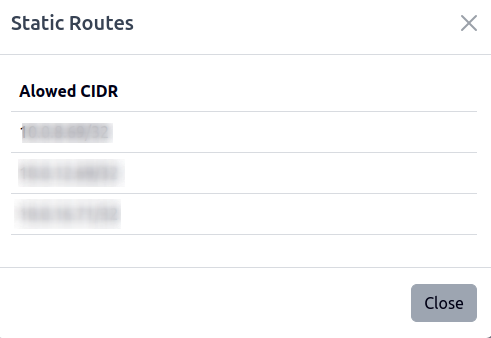VPN
The VPN facilitates access to private connection information from the client’s data planes.
How to use it
In the section Gateway information, click the tab VPN Connections to see the VPNs related to the selected gateway.
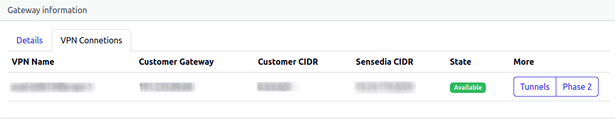
Figure 1. List of provisioned VPNs
You will see the following information:
-
VPN Name: name of the VPN;
-
Customer Gateway: client’s gateway address;
-
Customer CIDR: Phase 1 CIDR on the client’s side;
-
Sensedia CIDR: Phase 1 CIDR on Sensedia’s side;
-
State: state of the VPN:
-
Creating
-
Available
-
Destroying
-
Deleted
-
-
More: shows the buttons Tunnels and Phase 2 for more detailed information.
Thanks for your feedback!
EDIT
Share your suggestions with us!
Click here and then [+ Submit idea]