Connectivity Validation
Connectivity validation allows the execution of connectivity tests between a specific gateway pool and backends. The test can be executed by means of an address, domain or IP.
There are three validation commands available:
-
Ping: validates if the gateway can "reach" the backend.
-
Netcat: tests de TCP connection and checks if there is connectivity between the gateway pool and a specific backend communication port.
-
Traceroute: tracks the path that data takes across the internet when it leaves the gateway until it reaches its destination. It prints a list of addresses through which data has passed.
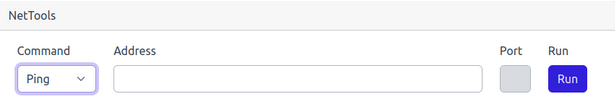
How to use it
To validate if there is a connection:
-
Select the command in the Command field;
-
Type the destination address in the Address field;
-
In case you selected the Netcat command, add the communication port in the Port field;
-
Click Run and wait.
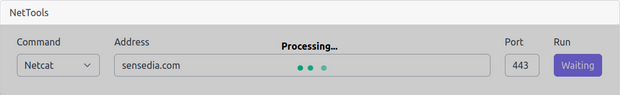
| After validation runs, you can see the result at the bottom of the form. |
See more information in the examples below:
Ping
- Example 1
-
Validate if the destination
sensedia.comis available from the gateway pool.-
Result: positive validation. The destination is accessible.
-
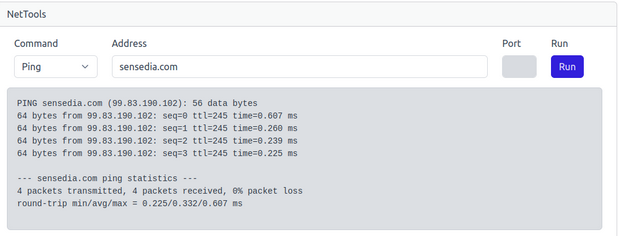
- Example 2
-
Validate if the destination
alias.xxxx-gateway-123.sensedia.netis available from the gateway pool.-
Result: connectivity validation failed.
-
Possible causes:
-
There in no route to the address;
-
ICMP protocol blocked by firewall.
-
-
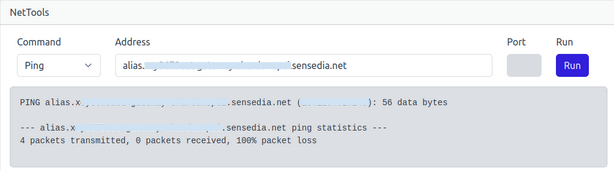
- Example 3
-
Validate the connection between the gateway pool and the address
destino-inexistente.com.-
Result: the address doesn’t exist.
-
Action: check the address and retest.
-
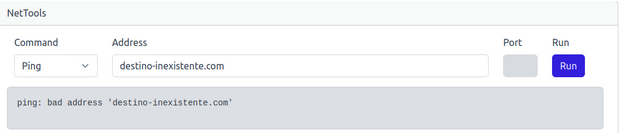
Netcat
- Example 1
-
Validate whether there is connectivity between the gateway pool and port 443 of the address
sensedia.com.-
Result: positive validation. There is connectivity.
-
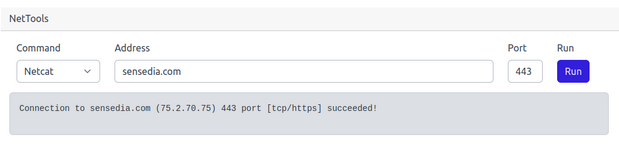
- Example 2
-
Validate whether there is connectivity between the gateway pool and port 222 of the address
sensedia.com.-
Result: negative validation. The Netcat command couldn’t find a connection with the address
sensedia.comin the port 222. -
Possible causes:
-
There in no route to the address;
-
Port closed by firewall;
-
Service disconnected in the destination.
-
-
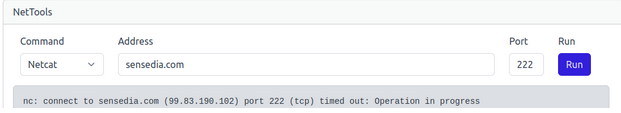
- Example 3
-
Validate if there is connectivity between the gateway pool and the address
destino-inexistente.com.-
Result: the address doesn’t exist.
-
Action: check the address and retest.
-

Traceroute
- Example 1
-
Validate the data route from the gateway pool to the destination
sensedia.com.-
Result: the route validation to the destination
sensedia.comwas positive. No connectivity issues.
-
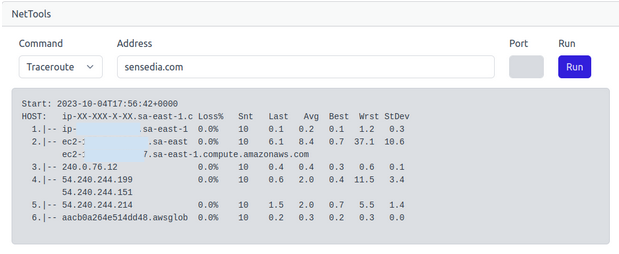
- Example 2
-
Validate if there is a route between the gateway pool and the address
destino-inexistente.com.-
Result: the address doesn’t exist.
-
Action: check the address and retest.
-

Share your suggestions with us!
Click here and then [+ Submit idea]