Environments
The design of APIs goes through several stages of development until it reaches a level of maturity that allows them to be safely exposed in a production environment. In this journey, the use of isolated environments ensures that API management practices are applied to the different development stages, with quality control through tests, ensuring more security and efficiency.
Your environments are set up and managed on the Environments page, which is found on the Manager’s main menu.
Environments can be used alongside configured teams and roles in order to create different access groups. You can define teams that have access only to their own environment, allowing environments to be independent from each and enabling different API deployment schedules and processes, with each environment having its own life cycle.
List of environments
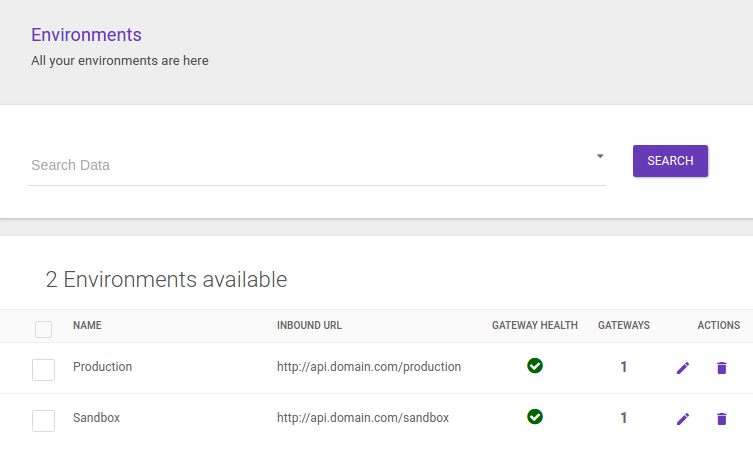
The Environments screen displays the list of existing environments. It also enables searching for environments by using the search field, with an autocomplete function for the registry information of existing environments.
It is also possible to edit and remove environments by using the action buttons on the list.
Share your suggestions with us!
Click here and then [+ Submit idea]