Rate Limit
This interceptor defines the maximum amount of requests that are allowed in a given time span (which can be a second, minute, hour, day or month) and it may be entered in the API flow or directly in the flow of a plan.
If the interceptor is added to the flow of an API, each request will increment the total rate, regardless of the caller, and respecting the interval defined. If it is added to the flow of a Plan, it will increase the specific rate of the caller (app or access token). In both cases, a new header showing the number of requests remaining may be added.
To set up the interceptor, we have to fill in some properties, as shown below.
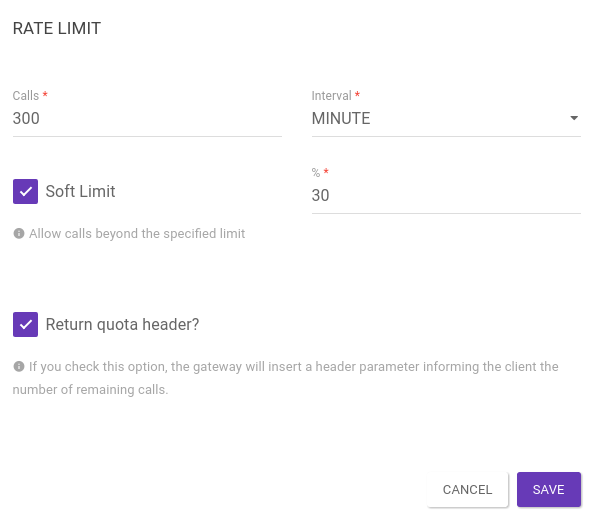
The fields Calls and Interval are required, stating the total number of accepted calls in a given time period.
It is possible to configure a percentage of additional calls to be accepted. To do this, check the Soft Limit option and add the desired value in the % field.
In the example above, we are configuring a limit of 300 calls per minute, with an additional 30% being accepted. I.e., 90 extra requests may be made.
| If the Soft Limit option is checked, the % field is required. Otherwise, the Rate Limit will operate normally with the quota amount configured in the Calls field. |
To have a parameter with the number of remaining calls be sent in the response header, check the option Return quota header.
Share your suggestions with us!
Click here and then [+ Submit idea]