Features
Flexible Actions automatises the monitoring of APIs and Platform events and allows defining alarms and rules for preventive actions.
The user can create as many alerts as needed. Notifications are divided between those triggered from Platform events and from API performance and are classified by type of admonition (neutral; success, warning; critical).
There are four different parameters to monitor APIs: total calls, availability, latency and HTTP Response Status. Every alert can be customised for a specific API, including the environment it’s deployed to, resource and operation. And, of course, the user can stablish the minimum or maximum value that will trigger the alert, as well as how often the status is to be checked.
Regarding Platform events, you can monitor changes on 14 objects: API, app, certificate info, custom interceptor, custom Java interceptor, deployment, developer, environment, organization, plan, revision, role, team and user.
When an alert is triggered, a notification is sent to previously configured email addresses or endpoints, and the messages are customisable.
Menu options
Besides a homepage with links to the product’s features, Flexible Actions includes four pages that are accessed through the main side menu:
-
Triggered Alerts shows the list of notifications that have been sent;
-
Platform Events and Runtime Alerts show the list of alerts that were configured and allow including new alerts from specific parameters to be monitored — for Platform events and API performance, respectively;
-
Integrations concentrates the configuration needed for notification actions that require access to third-party services:
-
the tab WEBHOOK CREDENTIALS manages the authentication information (client ID/secret) used to send requests to specific endpoints;
-
the tab SLACK manages the Slack workspaces that are available to receive notifications.
-
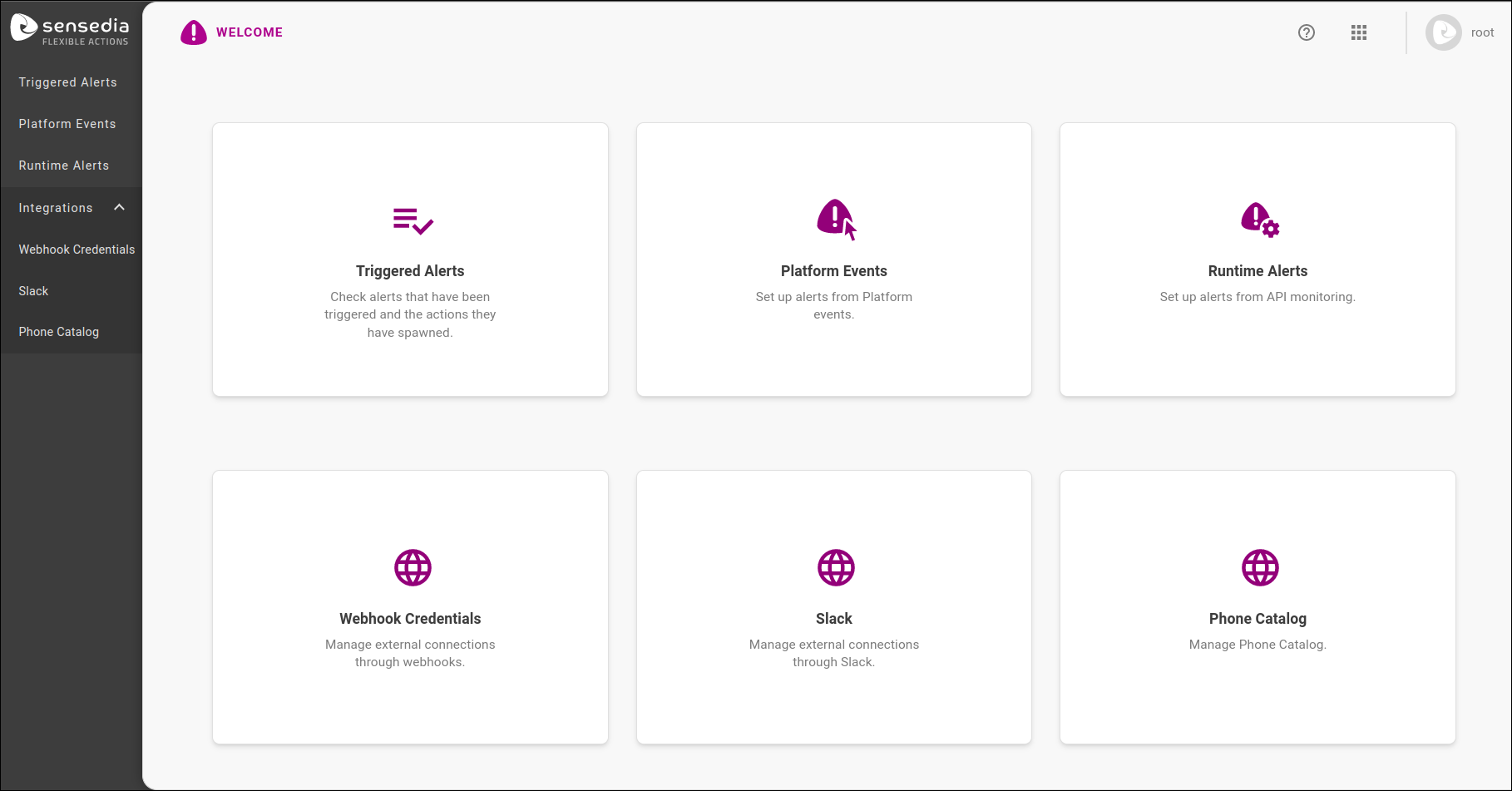
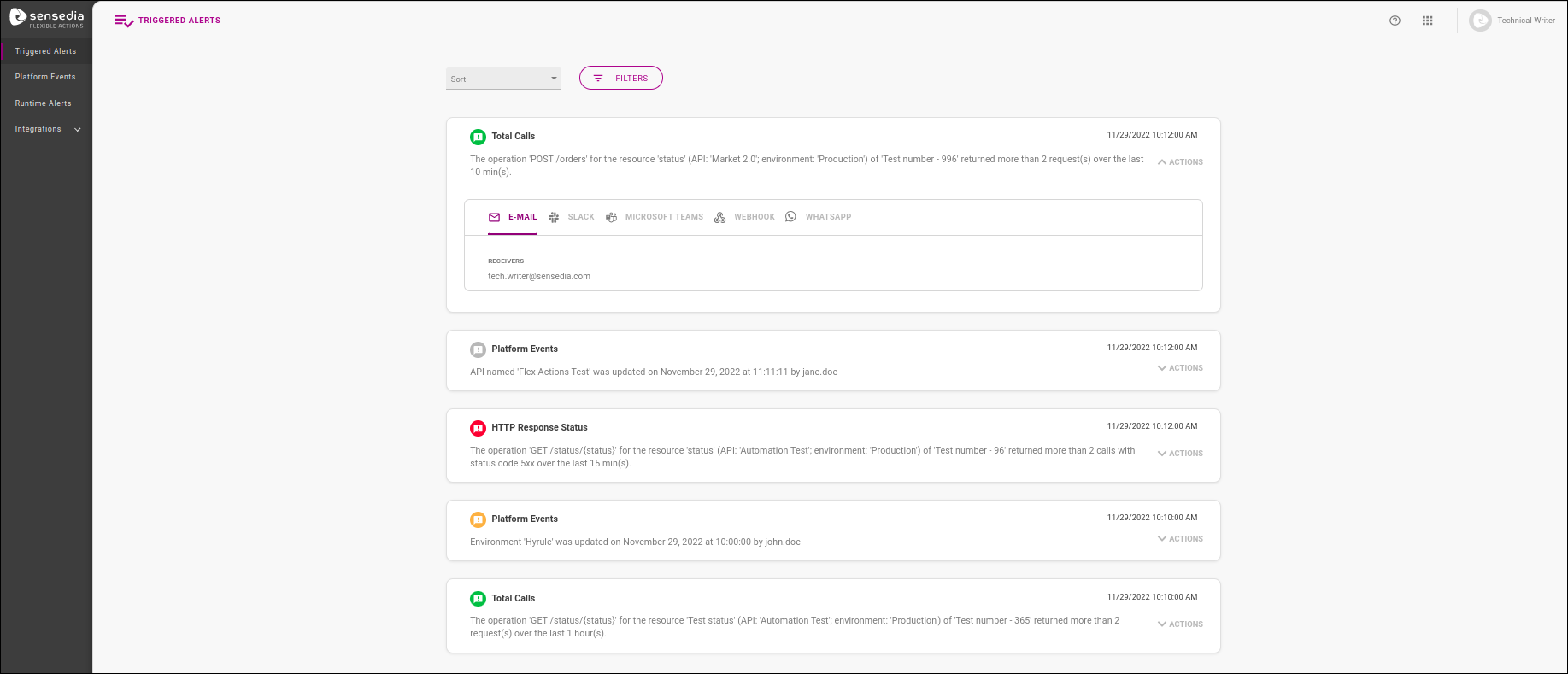
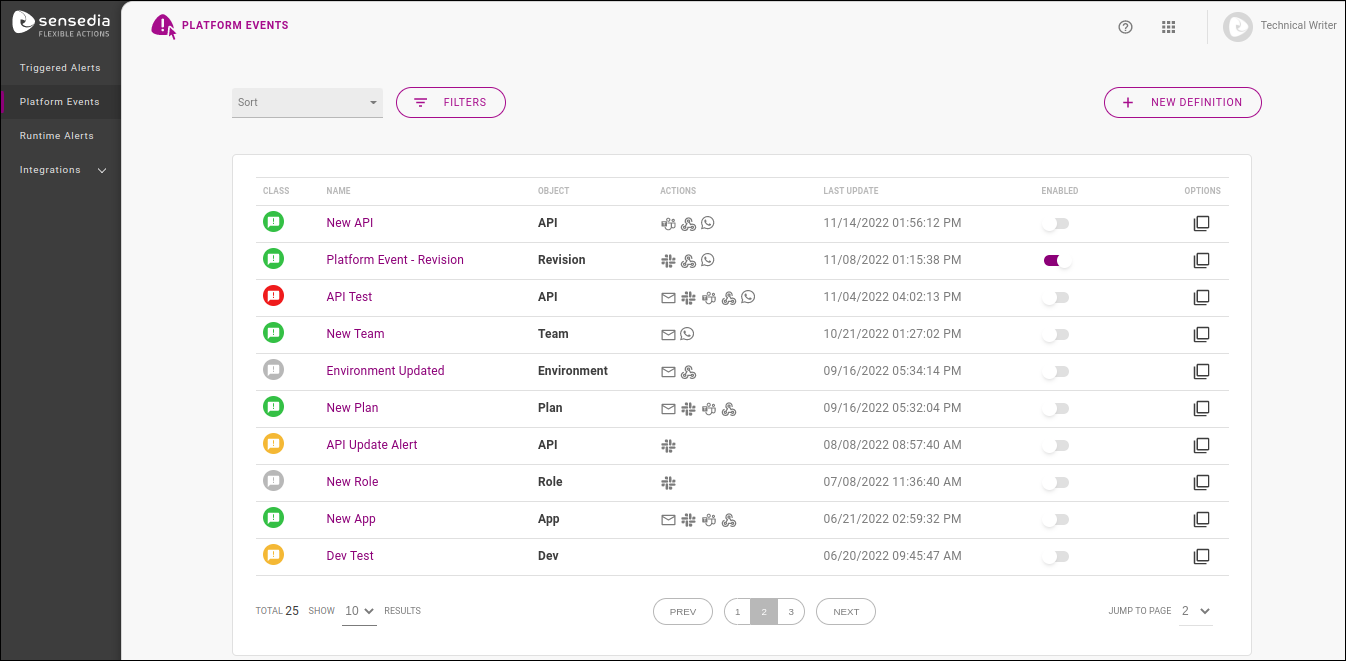
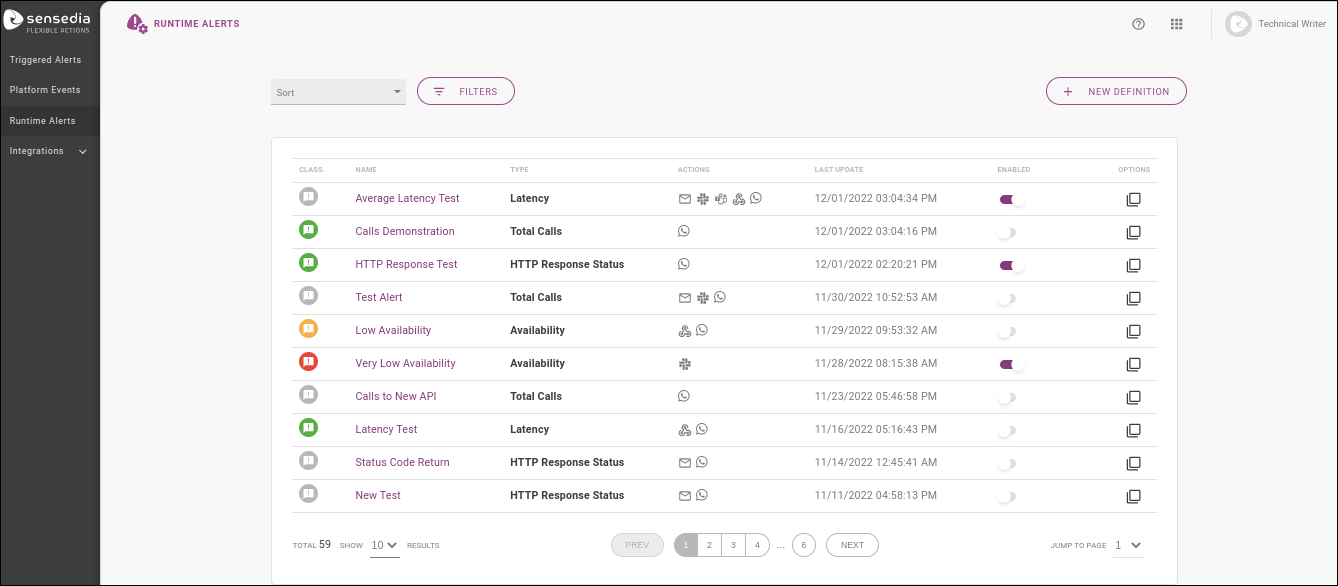
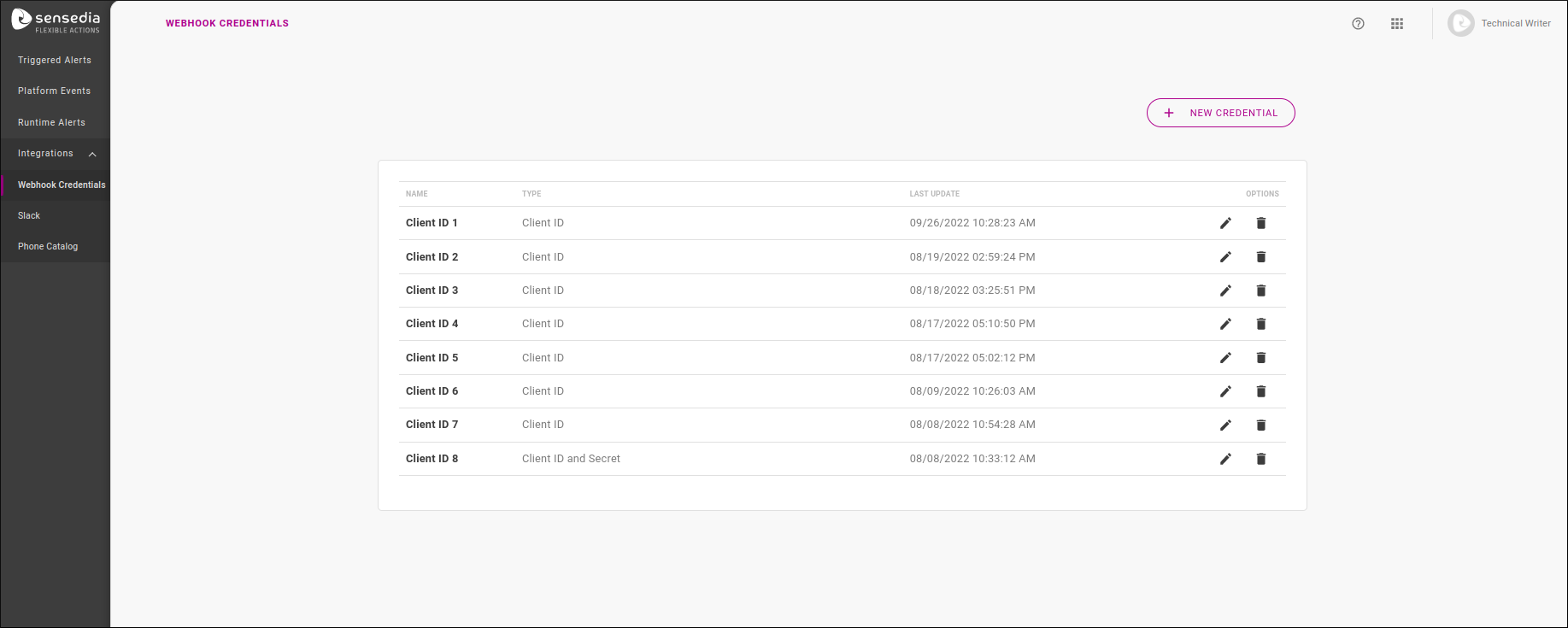
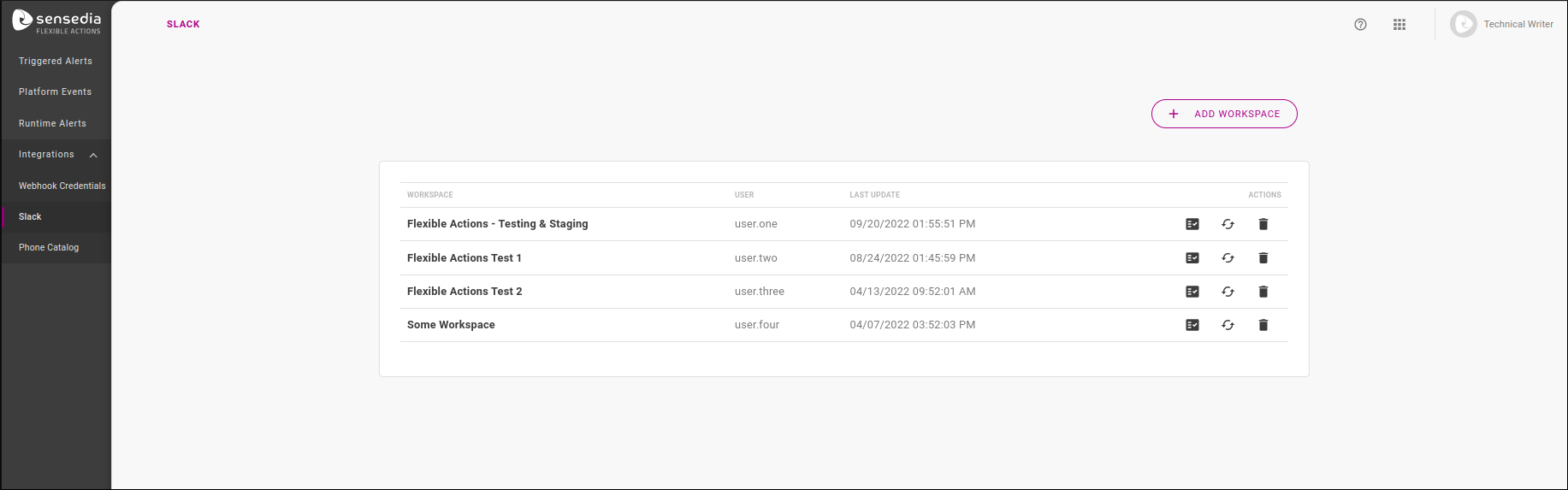
Share your suggestions with us!
Click here and then [+ Submit idea]