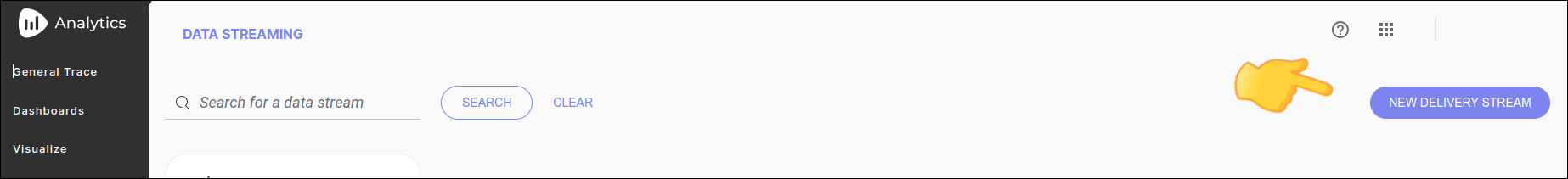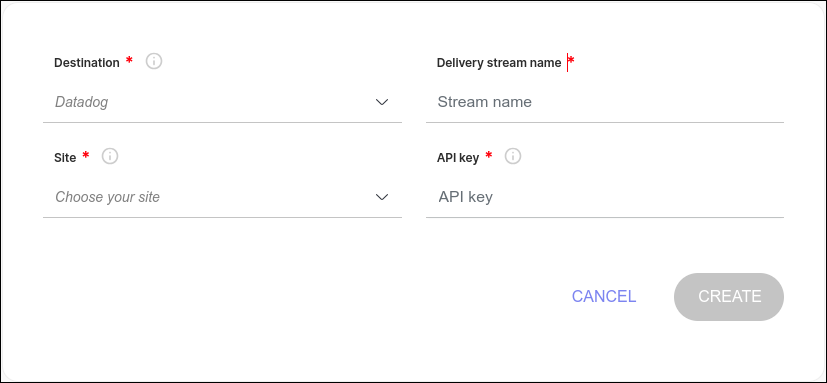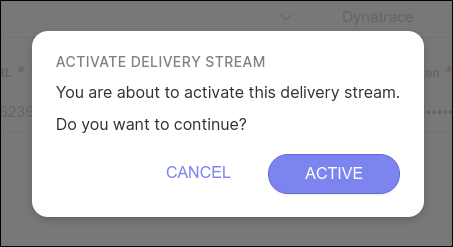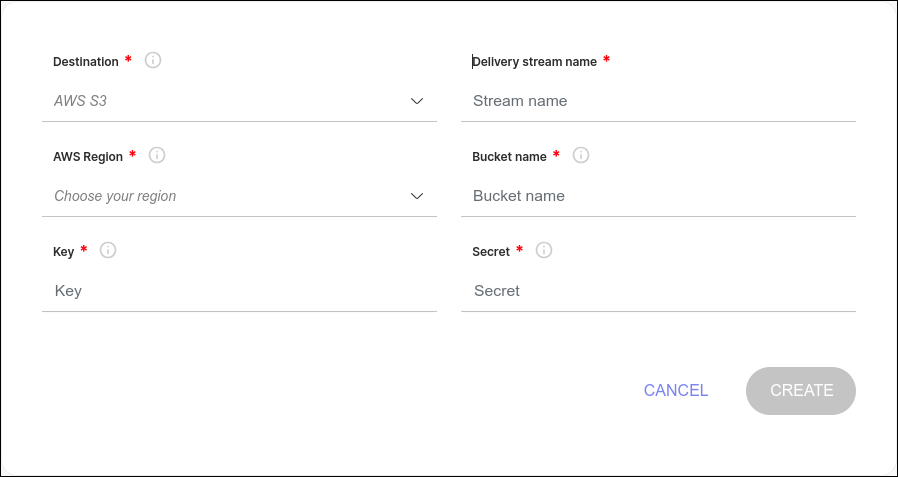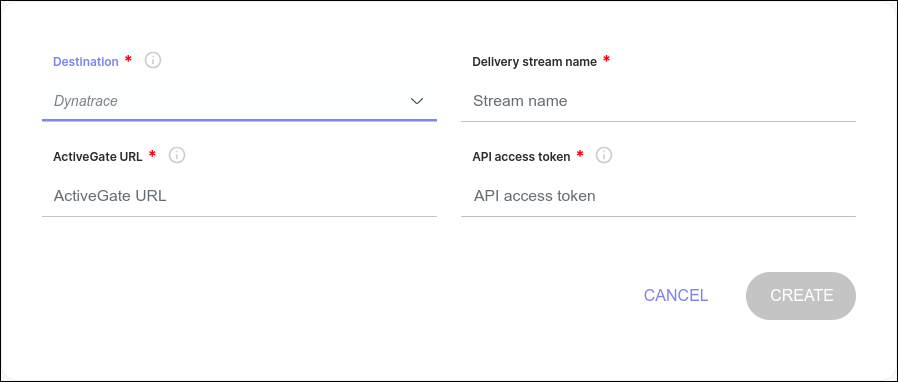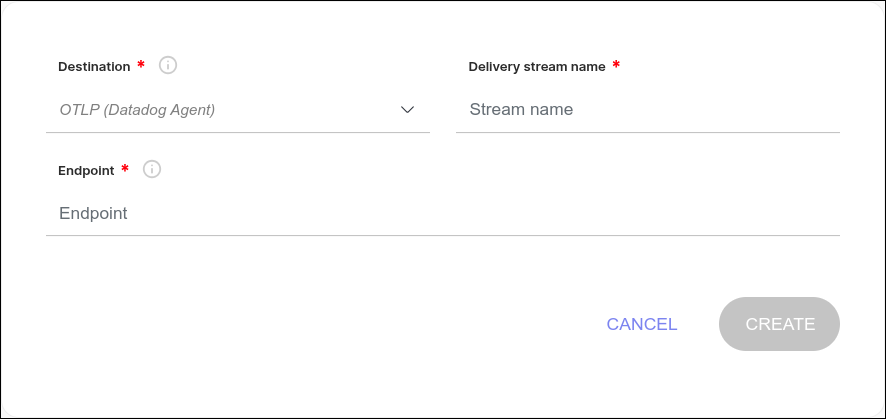Configuring your Delivery Stream
The Data Streaming screen lists your Delivery Streams in cards that display the following information:
-
Delivery Stream name;
-
Whether it is active or inactive;
-
Destination: the destination of the delivery stream (Datadog, AWS S3, or Dynatrace);
-
Creation Date: date you first configured the delivery stream.
|
Configuring a new delivery stream
You have these destination options for the delivery stream:
|
|
Due to the encryption of the access keys for Data Streaming, they are not displayed on the screen and cannot be retrieved after they are saved. |
|
If you cannot create, edit, or delete a Data Stream, please check your access permissions. |
AWS S3 (Open Telemetry)
To create a new delivery stream with AWS S3 as destination, follow the steps below:
Dynatrace
To create a new delivery stream with Dynatrace as the destination, follow the steps below:
OpenTelemetry Protocol (Datadog Agent)
To create a new delivery stream with OTLP (Datadog Agent) as the destination, follow the steps below:
AWS S3 (JSON)
The configuration for sending data to AWS S3 in JSON is performed by support.
Follow the steps below to open a ticket:
| Information about Data Transfer has been removed from Data Streaming. |
Editing delivery stream settings
To change the Datadog website or API Key — for Datadog as destination; or to change the bucket, AWS Region, access key or secret — for AWS S3 as destination, follow the steps below:
| Once changed, the previous settings cannot be recovered. |
Deleting a delivery stream
To delete a delivery stream, click ![]() .
.
|
Share your suggestions with us!
Click here and then [+ Submit idea]