What’s New
1.13.0.0
-
Events Hub authorization API: only authorized publishers can send events to Events Hub. To authorize publishers, you have to configure the authorization URLs.
Sensedia API Management v5 clients: to obtain the authorization URL, you have to import the Events Hub authorization API.
1.12.0.0
Improvement
-
Validation of the digital signature key when registering subscribers: when registering a subscriber, on the Security screen, you need to validate a key to generate a digital signature.
Before, to validate the key, it was necessary to access Postman and send the call through aPOSTrequest.
Now, validation is done in Events Hub itself, without having to leave the subscriber registration screen. Just add the key in the Key field and click the VALIDATE KEY button.Check the Subscribers documentation for a better understanding.
1.11.0.0
Improvement
-
Event Status: now, when you select handlers in the filter of the Event Status screen, the fields Publisher and Subscriber will show only the results related to them. This way, it will be easier to refine the search.
1.10.0.0
Improvements
-
Status Code: When you sign up a subscriber, you choose the status code that shows the event delivery was successful. Before, you could only use a 200 family code. Now, you can use
2xxto cover the whole family. Check the Subscribers documentation for a better understanding. -
Ordering: we’ve added the Order by filter to the Handler, Policies, Publishers and Subscribers screens. With it, you can choose whether you want to view the registers by creation date or alphabetically. By default, we’ll show them from the most recent creation to the oldest.
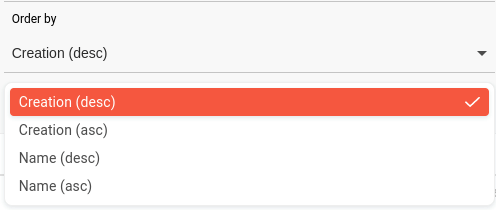
-
Import app: we’ve moved the Import from API Management button into the publisher creation screen. This way, when you click + Create Publisher, you can choose to import an app or register the publisher manually, on the same screen.
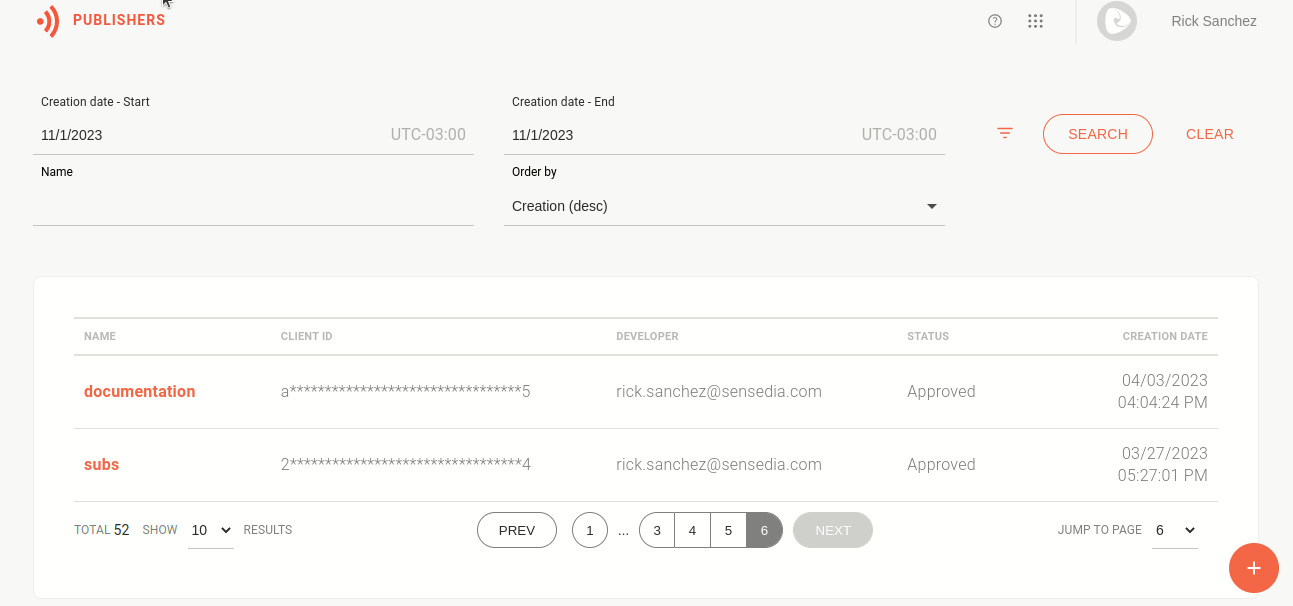
1.9.0.0
New features
-
Now you can delete one or more events from the manual retry queue via the DELETE SELECTED button on the Delivery Retry screen.
1.8.0.0
New features
-
We improved the Delivery Retry feature. Now, events that fall into the manual delivery list can be resent automatically through the API Event Status. With it, you can set up an automation to run delivery attempts.
To access it, go to and search for "Event Status".
Check our best practice suggestions to use that API in Retry Delivery.
1.7.1.0
Bug fixed
-
The service responsible for receiving and preparing the events that need to be delivered to the subscribers was fixed. When this service prepared the necessary information for sending the message in a topic that contained more than one registered subscriber, it was observed that an error occurred sporadically while delivering the message to one of the subscribers. Now, all the subscribers will receive the events.
1.7.0.0
Front-end adjustments
-
We removed the option Encrypt Body from the field Subscriber URL.
Performance
-
We improved the execution and the configuration layers to handle the events more efficiently and to make better use of the resources employed by the application.
1.6.0.0
Performance
-
We improved the execution layer to handle the events more efficiently and to better use the resources employed by the application.
1.5.0.0
Security
-
We have performed preventive maintenance in the configuration and execution layers.
1.4.0.0
Bugs fixed
-
We made a change in the system behind the Delivery Retry screen to mitigate some cases in which the system did not respond in the expected time and showed a blank query.
1.3.0.0
Performance
-
We have changed the method used for automatic retries in order to improve the performance and reliability of the process of sending events.
Front-end adjustments
-
We have fixed the "Event ID" label on the Event Status screen, as the "Subscriber ID" was being displayed within the event detail pop-up.
1.2.1.1
Bugs fixed
-
We applied a fix that had already been made but was missing from version 1.2.1.0. The fix properly redirects users without access.
1.2.1.0
Bugs fixed
Performance
-
We have fixed an error in the configuration of new clients that caused the first event of a client not to be published.
-
We fixed an internal error in event consumption that caused events to be lost after a failure when processing in batches. Events processed after the failure were not sent to subscribers.
JWT Validation
-
When the JWT interceptor was used in handler policies, the request to the authorization server was sending the JWT value as null and it has been fixed.
Front-end adjustments
-
We have adjusted the display of records on the Event Status screen as only the first page was being displayed when time filters were used.
-
We fixed a bug that prevented the user from clicking the save button when making changes to the name of a context that had linked topics.
-
A few grammar errors were fixed.
1.2.0.1
Bug fix
-
The service API Event Server has been fixed for situations in which an event is sent to a topic with more than one registered subscriber. Before, if all the automatic retries related to the first subscriber occurred before the event had been sent to the other subscribers, these last processes would be cancelled. This resulted in the loss of events. Now, all subscribers will receive the events as expected.
1.2.0.0
Events Hub has been redesigned! We’ve implemented a new look and feel, more beautiful and intuitive to use. You can access our Events Hub 1.2.0.0 Quick Guide to check out some new screens.
In addition to new layouts on all screens, these are the specific improvements of the release:
New Features and Improvements
-
We’ve added a new feature, with its own page in the main menu: Contexts. Contexts are a logical division that serves as a placeholder for the event publication URL. They allow topics to be reused in different usage scenarios.
-
The Auth-settings screen (which was found in ) has been renamed to Authorizations and is in the main menu. It’s now possible to define publisher authorization endpoints for each context.
-
Due to the new contexts feature, the processes of registering handlers, publishers and subscribers now include enabling contexts.
-
When creating topics grouped in a handler, the user must enable all contexts in which the topic can be published.
-
When registering or editing a publisher, the user must define, from all contexts enabled for a topic, which contexts will be made available to the publisher. Thus, publishers will only be able to send requests to the topic in the contexts available to them.
-
When registering or editing a subscriber, the user must define, from all contexts enabled for a topic, which contexts will be made available to the subscriber. Thus, subscribers will only receive requests from topics in the contexts available to them.
-
-
In the security step of subscriber registration, it’s now possible to generate a random static token on the Events Hub screen.
-
We have included a field for sending feedback on the main menu. You can either send a more general feedback message or open a support ticket.
1.1.1.1
Bug fixed
-
The behaviour of automatic retries has been fixed. Before, if a user set 5 retries on the configuration of policy, Events Hub included the first attempt in this number. Then, we would have the first attempt and 4 automatic retries. Now, the total registered does not include the first attempt. That is, if the first attempt fails, Events Hub will automatically retry sending the event up to 5 times.
1.1.1.0
New Feature
-
We included a new page in the main menu: Delivery Retry. It allows making new delivery attempts to only the subscribers that you select.
Improvement
-
The list of events on Event Status now displays more information: event id (to make it easier to manually retry deliveries), quantity of subscribers and a history of delivery attempts.
Share your suggestions with us!
Click here and then [+ Submit idea]