Restrict Access
With this interceptor, you can block or give access to resources or operations in a given environment.
When calls are blocked, the response will contain a status code 403 ("forbidden") and a message "Access denied for this environment" in the body.
To configure restrictions, you must select a type and the environments to which the restriction applies. You may select none, one, or multiple environments.
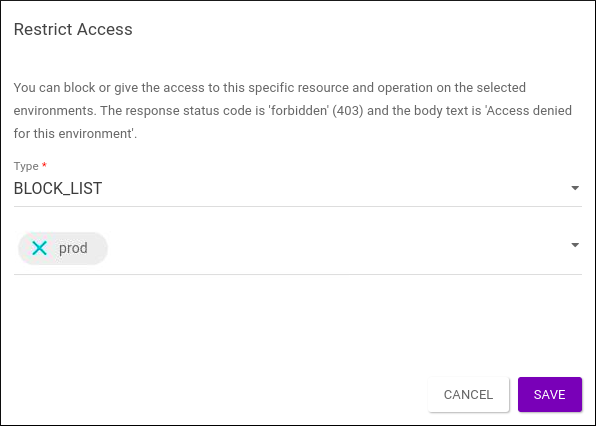
Examples:
-
The image above restricts access to the API for a BLOCK_LIST and the "prod" environment. This means that, when the API is called, only requests coming from the environment "prod" will be blocked.
-
If the same environment "prod" is selected alongside the type ALLOW_LIST, only the calls coming from this environment will be allowed.
-
If the type BLOCK_LIST is selected and no environment is chosen, calls coming from all environments will be allowed.
-
If the type ALLOW_LIST is selected and no environment is chosen, calls coming from all environments will be blocked.
Share your suggestions with us!
Click here and then [+ Submit idea]