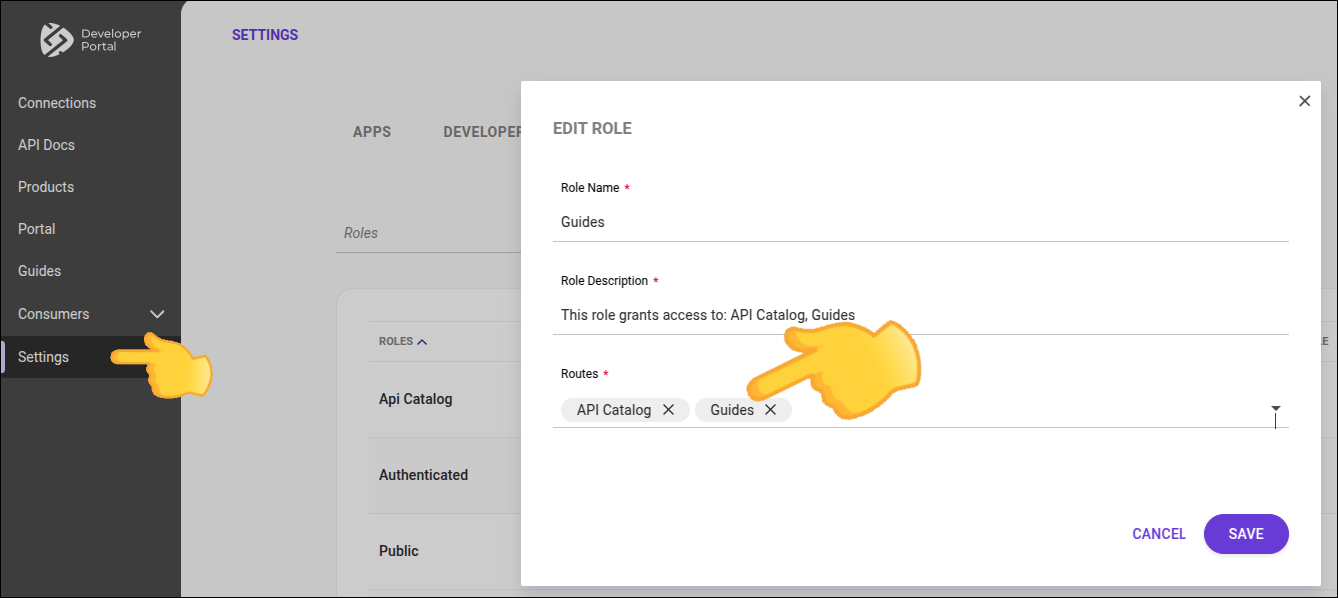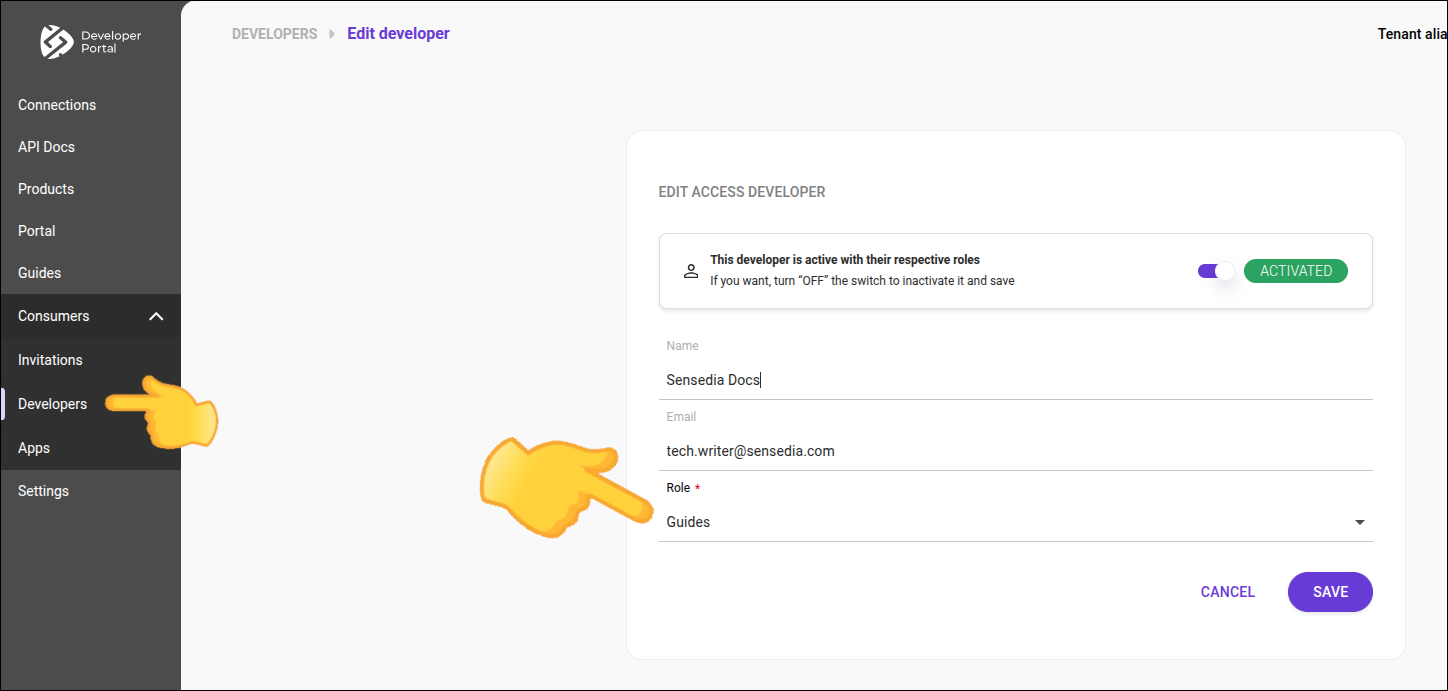Developer Portal: Guides
The content created in Portal > Guides of the Portal Manager is displayed on the Guides pages of the Developer Portal.
It’s possible to expose materials such as:
-
blogs,
-
user guides,
-
tips,
-
FAQ, among others.
To access, click Guides in the top right corner of the screen.
You must be logged in to access the content on the Guides pages.
The image below is for illustrative purposes only.
Colors and logos may vary depending on the customization made in Portal > Appearance of the Portal Manager.
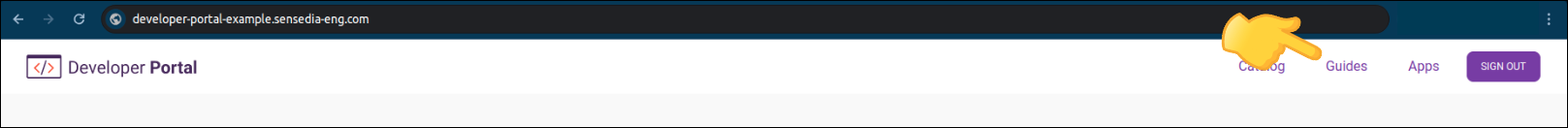
Accesses
To access the Guides pages, it is necessary that it is defined in at least one of the routes of the user’s role.
Administrator, if the user cannot access Guides, check:
|
Share your suggestions with us!
Click here and then [+ Submit idea]