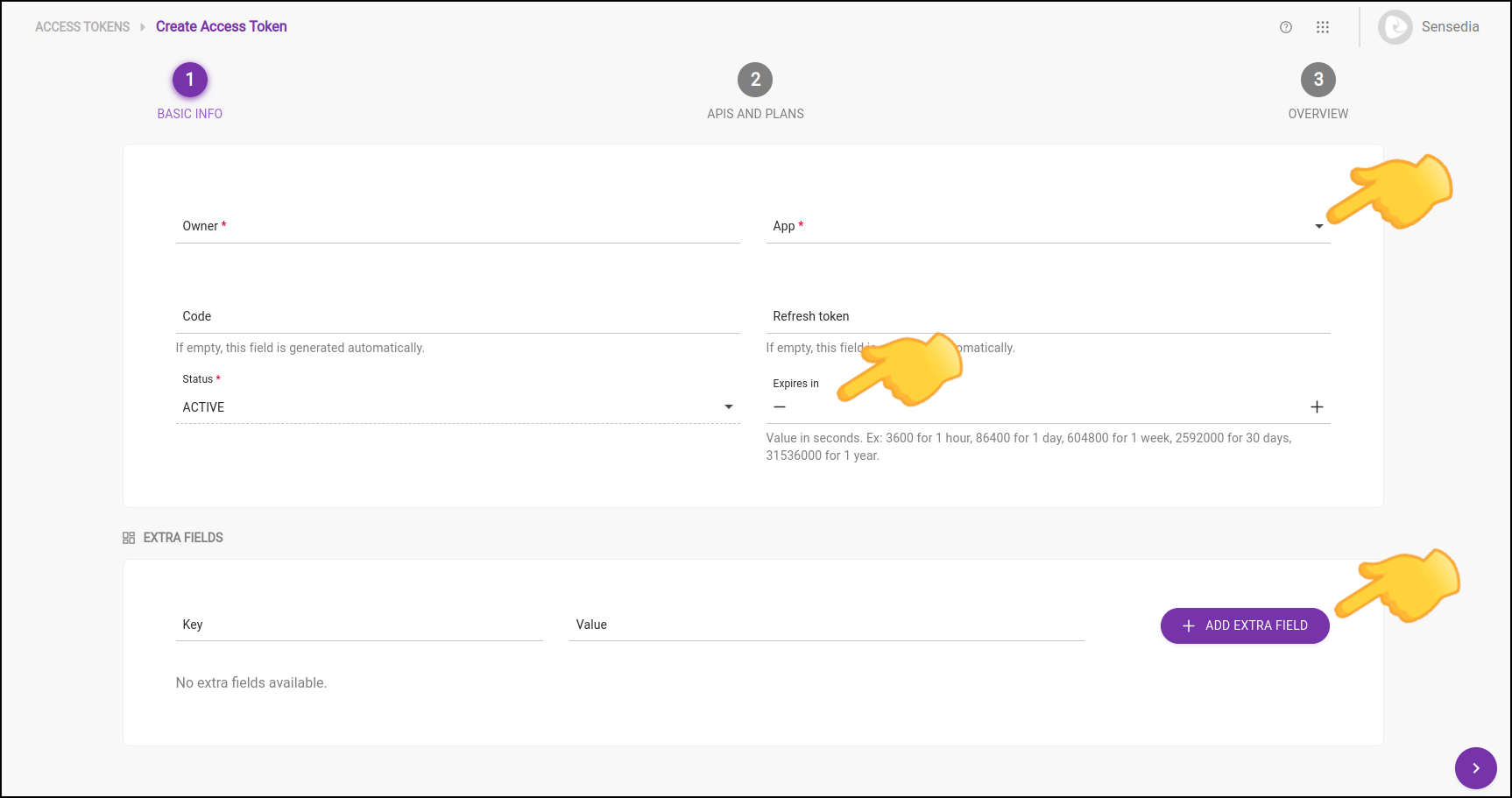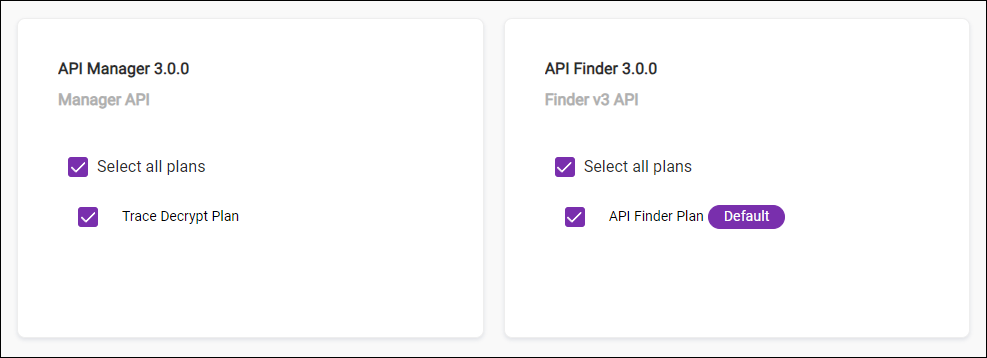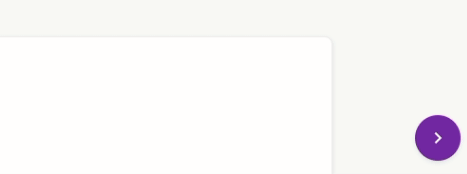Security Credentials
To connect with Sensedia gateways and consume their APIs, you need security credentials. See how to obtain them for:
-
API Management 5.x
-
API Platform 4.x
| Super Admin access is needed to create security credentials. |
API Management 5.x
The access and security management for API Management 5.x is controled via Access Control.
See how to obtain security credentials for connections with API Management 5.x.
API Platform 4.x
Follow the steps to create an access token for connections with API Platform 4.x, providing the following parameters:
Thanks for your feedback!
EDIT
Share your suggestions with us!
Click here and then [+ Submit idea]