Thanks for your feedback!
EDIT
The environment editing button is found on the list of existing environments, in the ACTIONS column.
To edit the data, click the ![]() icon and you’ll be redirected to the editing screen.
icon and you’ll be redirected to the editing screen.
To delete an environment, click the ![]() icon in the ACTIONS column of the existing environments list and confirm the action by clicking the CONFIRM button.
icon in the ACTIONS column of the existing environments list and confirm the action by clicking the CONFIRM button.
| If the environment you wish to delete has active API deployments, you will not be able to delete the environment. To do so, you must first disable the deployments. |
At the bottom of the Environments editing screen, all deployments associated with an environment are listed.
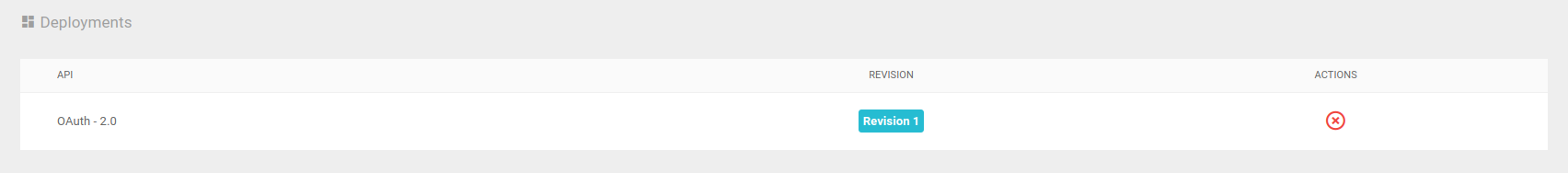
Click on ![]() , in column ACTIONS to undeploy a revision.
, in column ACTIONS to undeploy a revision.
When clicked, the following modal will be displayed:
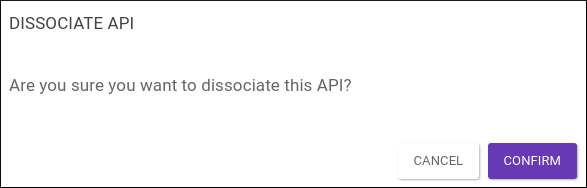
Click on the button CONFIRM to confirm the action.
| When dissociating a revision, it will no longer appear in the list of deployments. |
| If you have Adaptive Governance enabled and have undeployed the revision using the method above, you can enable it again using API Deployment on the Environments screen. |
Share your suggestions with us!
Click here and then [+ Submit idea]