Homepage
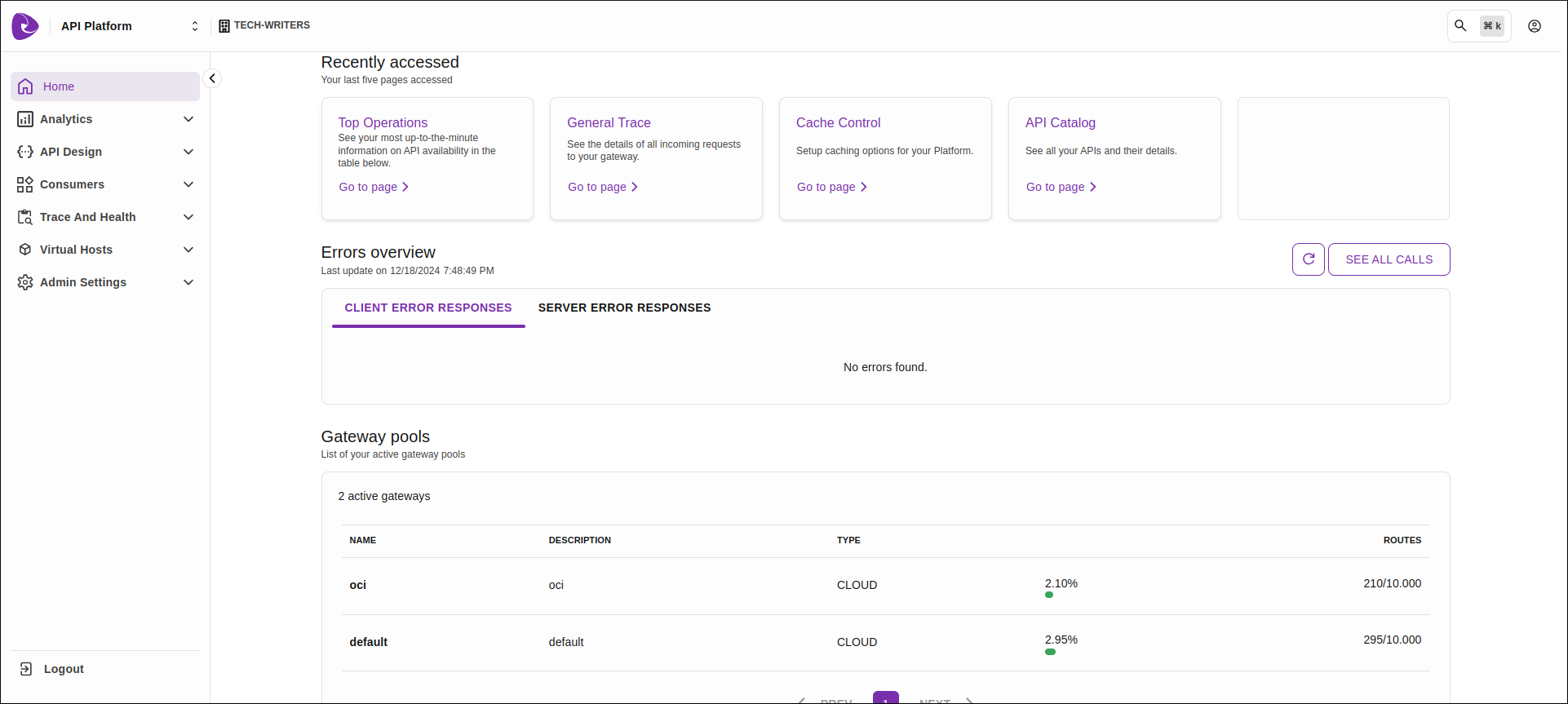 The Homepage is the starting point to explore and manage all the functionalities and resources offered by the platform.
It is divided into three sections:
The Homepage is the starting point to explore and manage all the functionalities and resources offered by the platform.
It is divided into three sections:
-
Recently Accessed: In this section, you will find a list of recently visited screens displayed as cards. This allows you to resume your activities from where you left off, without the need to navigate through multiple pages to find what you need.
| Please note that the listing of recently accessed screens is stored locally and will not be available if you log in with another device. Instead, a new listing will be created. |
-
Errors Overview: In this section, you will have an overview of the latest API calls that resulted in error responses.
-
Gateway Pools: In this section, you can view the quantity of existing routes for each contracted gateway pool.
Errors Overview
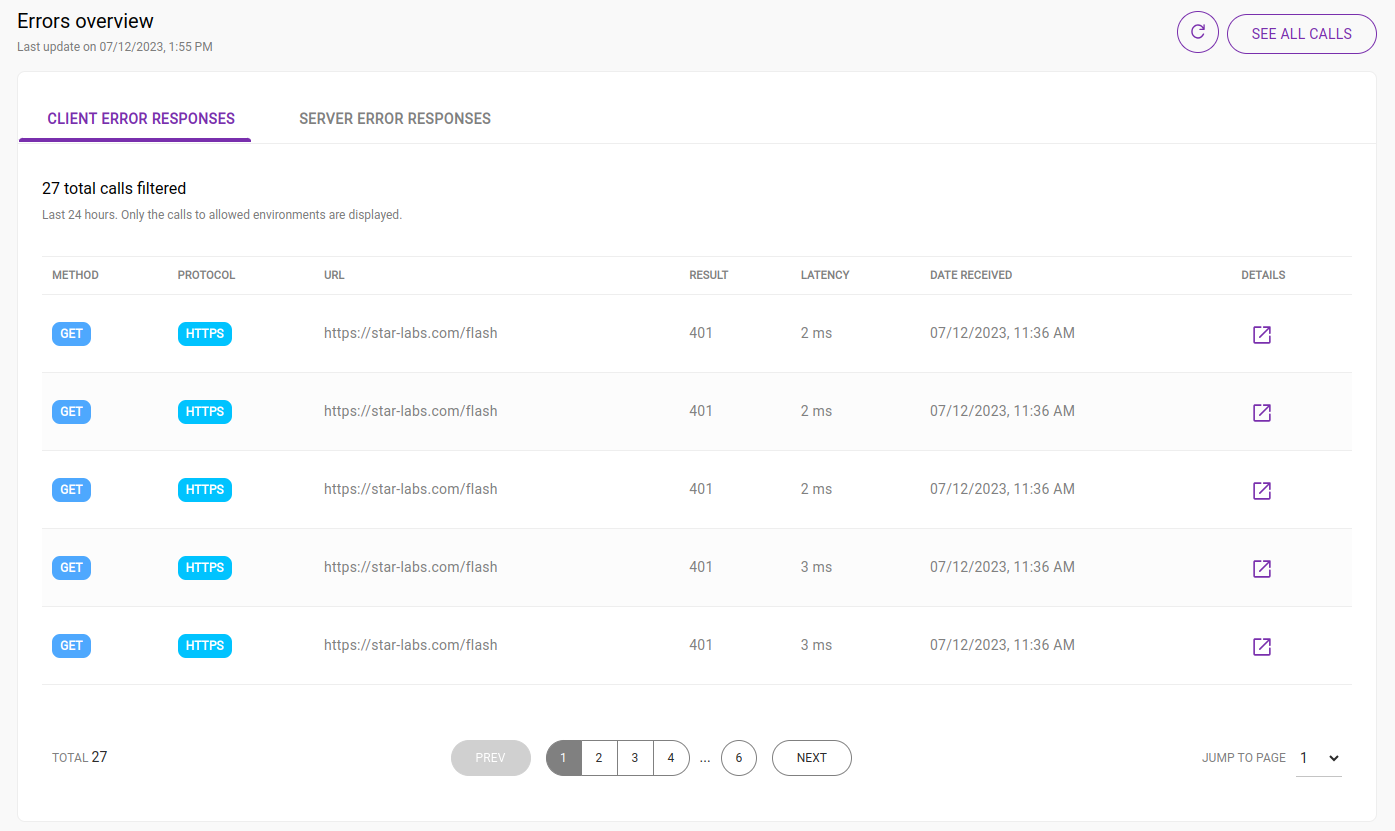
This section displays a list of API calls made in the last 24 hours that resulted in error responses. At the top, there are two tabs that separate the listings by error type:
-
Client error responses: Showcases the calls with 4XX error responses.
-
Server error responses: Showcases the calls with 5XX error responses.
The list is organized from the most recent to the oldest call, and it contains the following columns:
-
Method: Indicates the method used in the call.
-
Protocol: Specifies the protocol used.
-
URL: Displays the URL used.
-
Result: Indicates the returned status code.
-
Latency: Represents the call’s latency.
-
Date received: Displays the date and time when the call was received.
-
Details: By clicking on the
 button, you will be directed to the Call details screen, which provides more detailed information about the call.
button, you will be directed to the Call details screen, which provides more detailed information about the call.
In the upper right corner, clicking on the ![]() button will refresh the list.
Additionally, by clicking on See all calls, you will be directed to the General Trace screen, where you can view all the calls.
button will refresh the list.
Additionally, by clicking on See all calls, you will be directed to the General Trace screen, where you can view all the calls.
Gateway Pools
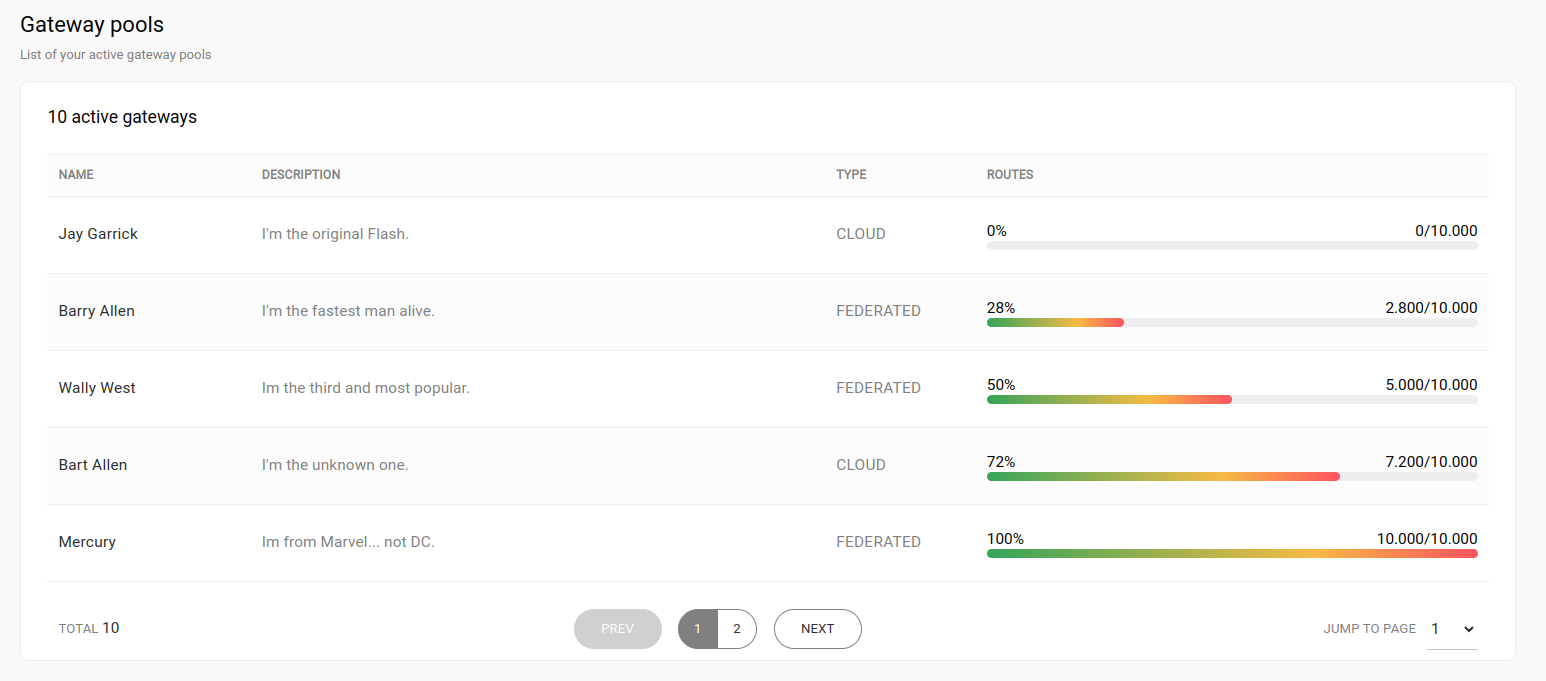
This section displays the quantity of existing routes for each of your contracted Gateway pools. The list is ordered from the lowest to the highest number of routes and includes the name, description, type, and number of routes for each Gateway pool.
| Visit our FAQ to understand what routes are and what limit can be configured. |
Share your suggestions with us!
Click here and then [+ Submit idea]