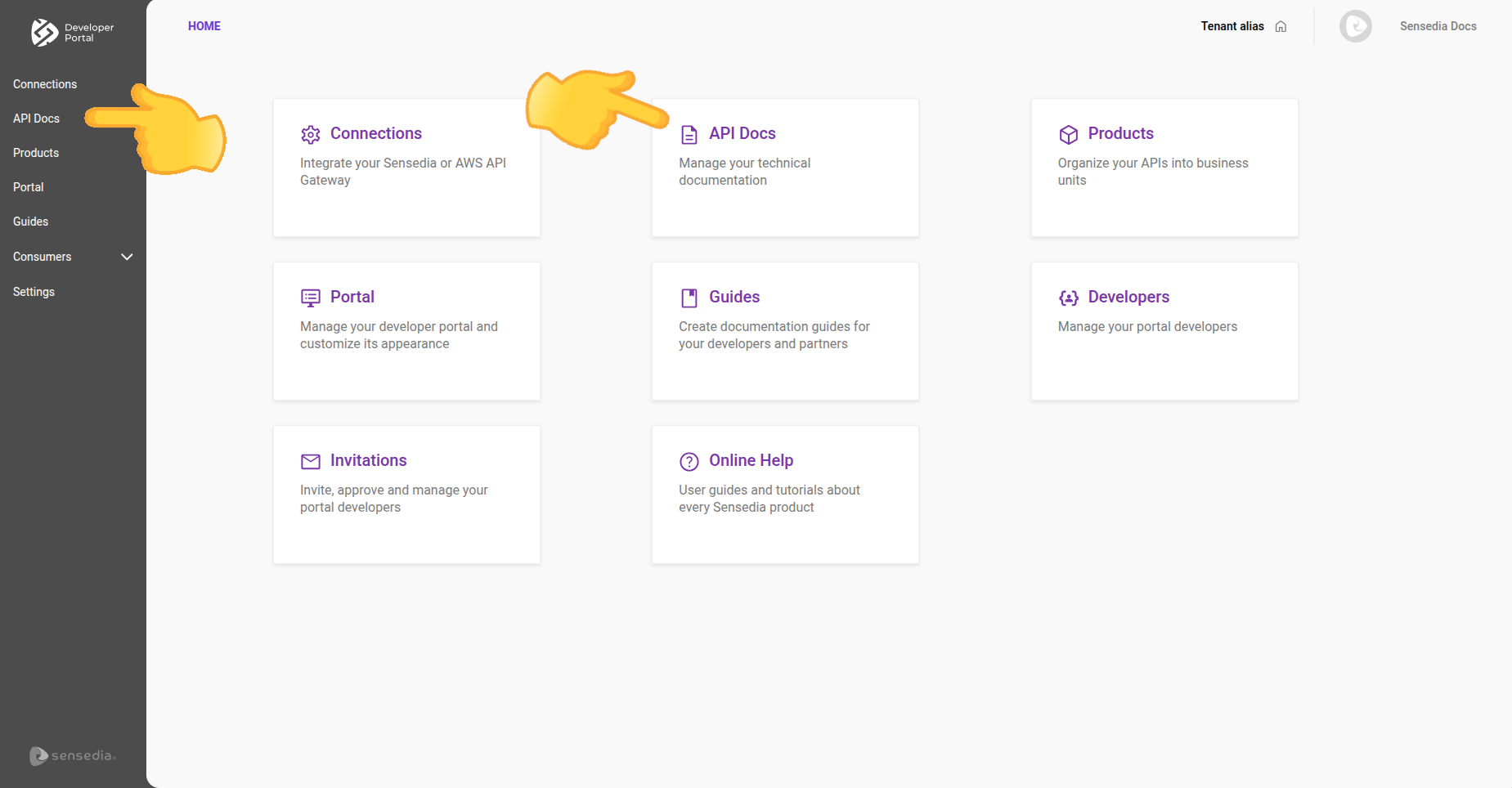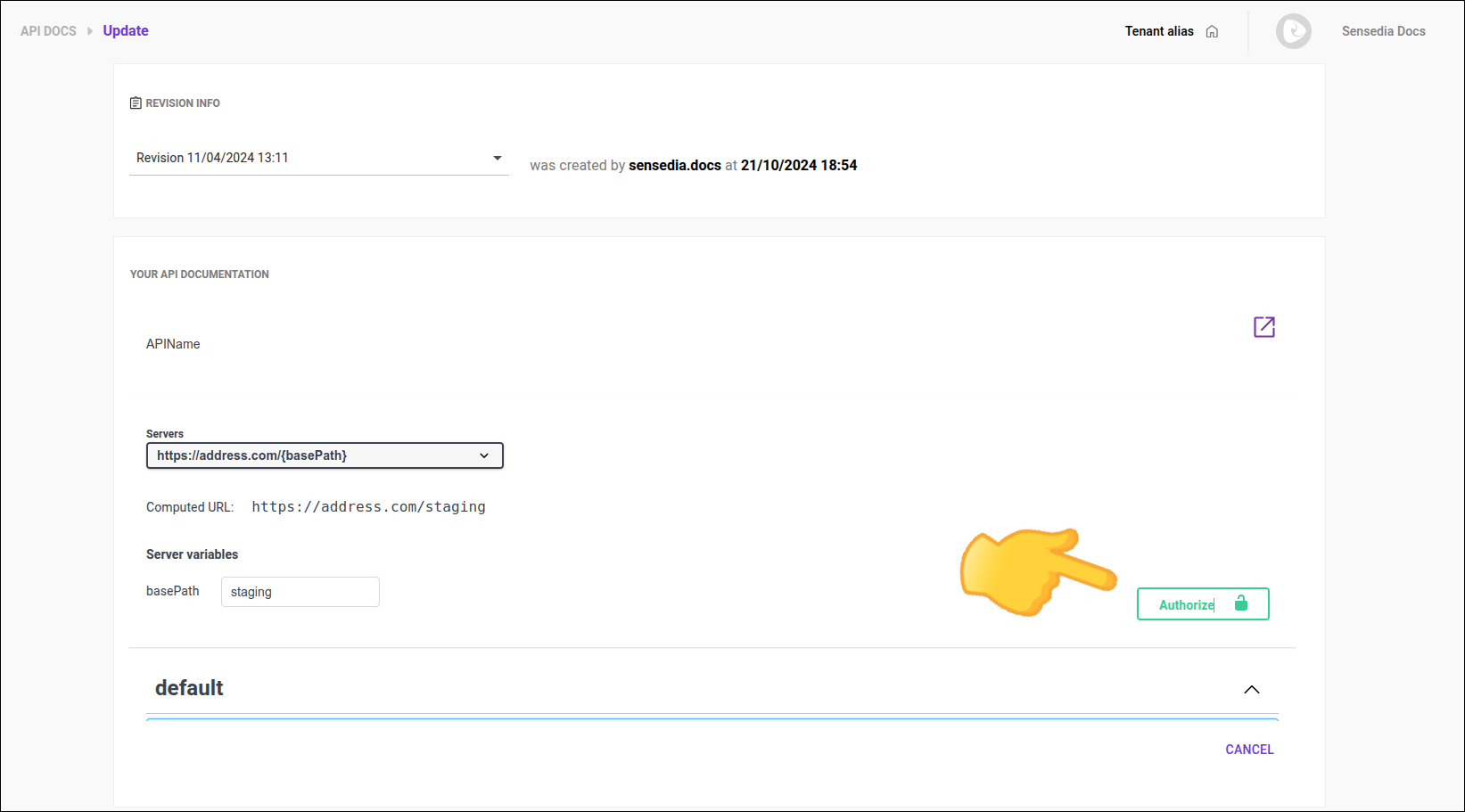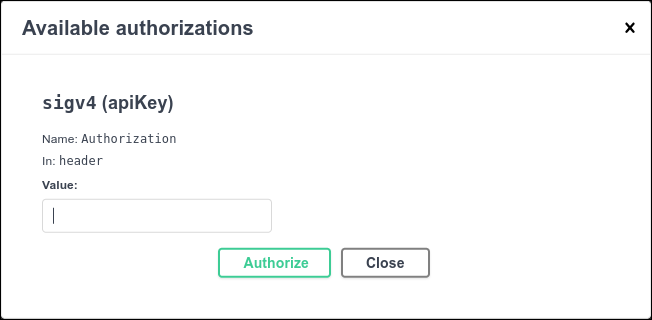General Info
On the General Info tab, you can:
-
Configure credentials to access the API.
-
Replace (edit) a documentation (available only for manually created documentations).
-
Make a test call to the API (tryout).
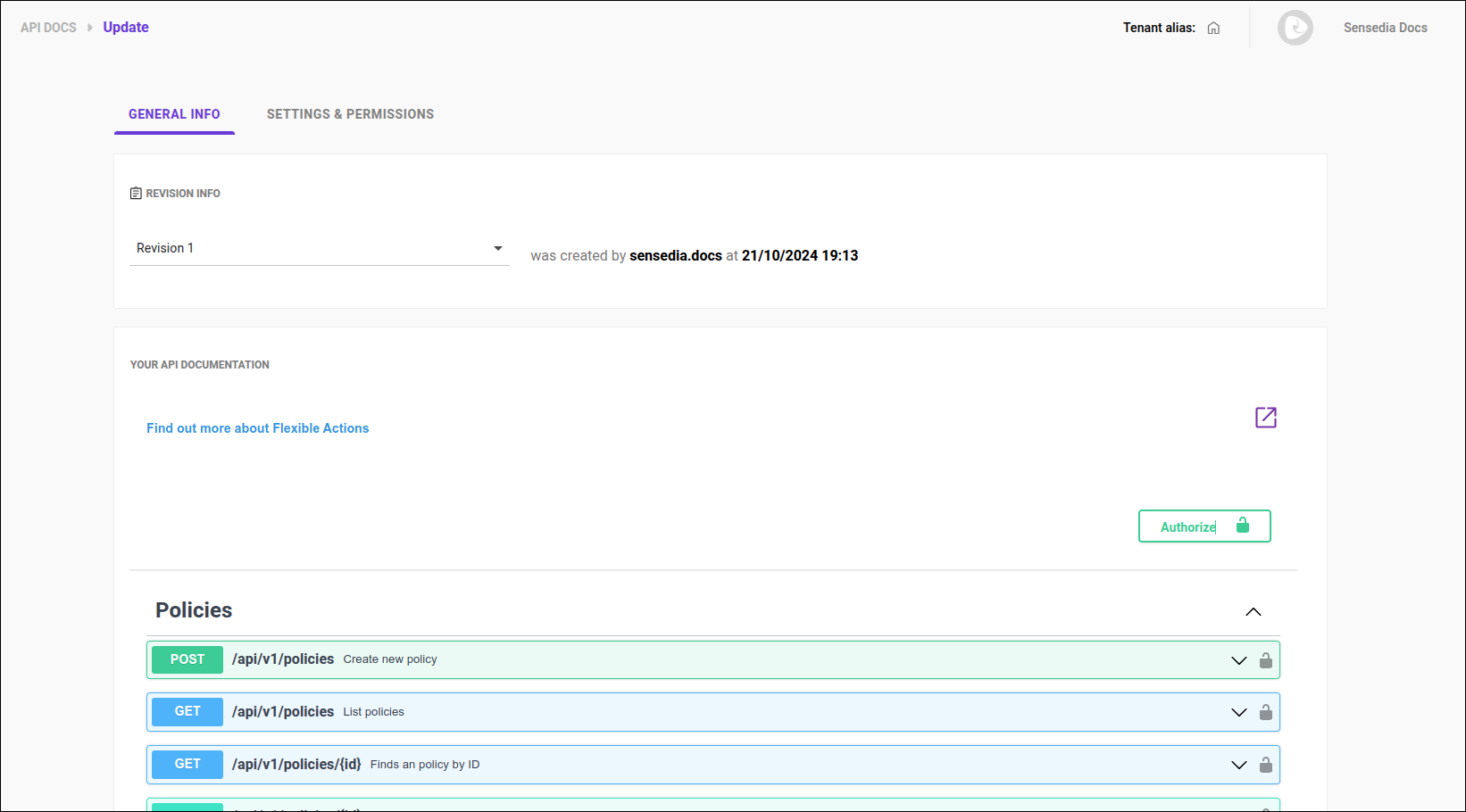
Tryout
This feature allows you to make calls to the API directly from the documentation.
With tryout, you can understand the format of requests and responses and what parameters are required by each endpoint.
| See how to choose the environment for tryout. |
Follow these steps to use tryout:
Thanks for your feedback!
EDIT
Share your suggestions with us!
Click here and then [+ Submit idea]