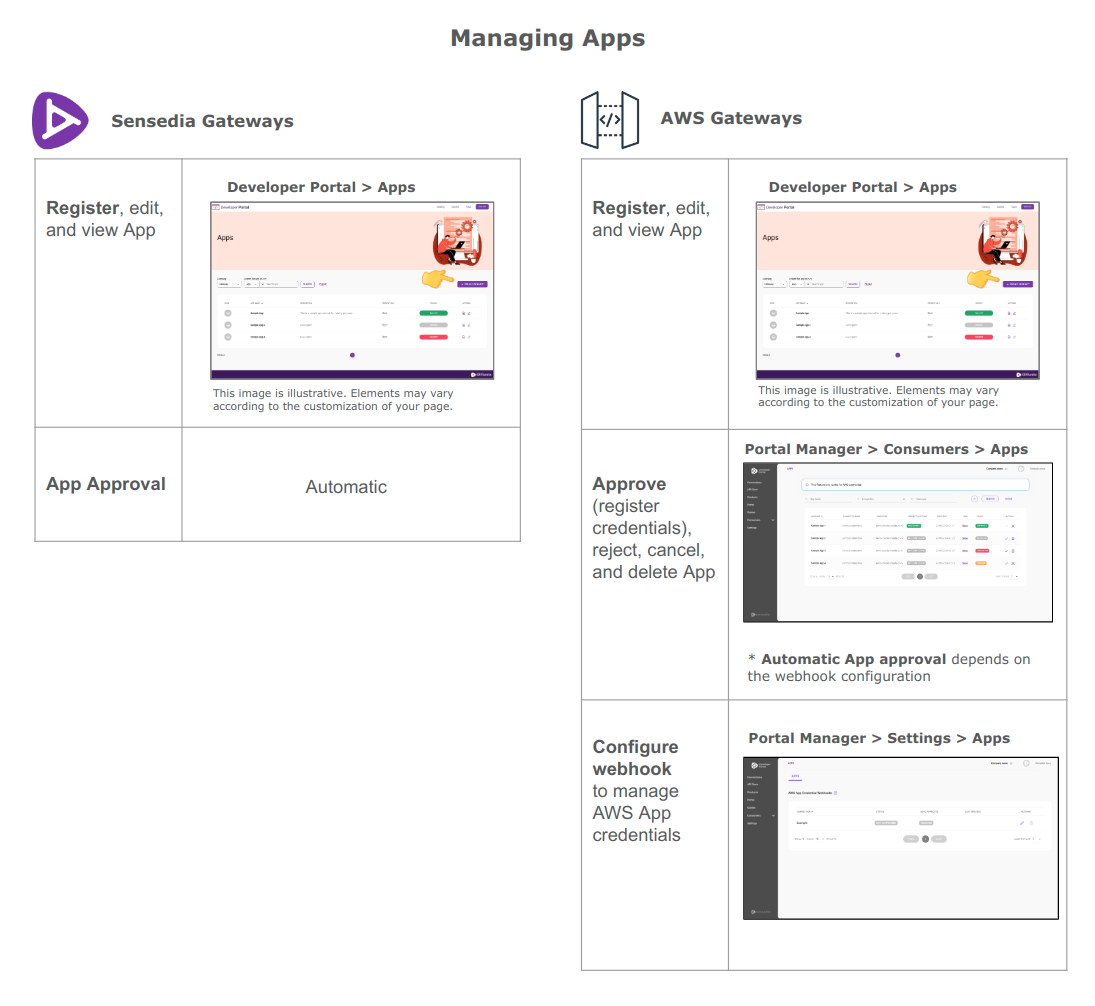Apps: Overview
To create Apps, you first need to
-
configure a connection with a provider.
-
import the APIs (for Sensedia gateway, APIs are imported automatically when the connection is set).
|
Click the links below to see how to:
-
View the App list
Sensedia Connections
AWS Connections
-
Approve App and register credentials.
-
Cancel and
-
Delete AWS App
Thanks for your feedback!
EDIT
Share your suggestions with us!
Click here and then [+ Submit idea]