Authorizations
| Authorizations are applicable only to integration flows of the Diagram type. |
Overview
Authorizations ensure security and control over access to external systems and internal flows. They allow authentication of connections to APIs, databases, and other services using methods such as OAuth 2.0 tokens or API Keys. This protects sensitive data during transfer, ensuring that only authorized connections are established, preventing unauthorized access and vulnerabilities.
-
Through the product’s left-side menu; or
-
By clicking on its card on the Welcome screen.
Register a new authorization
To register a new authorization, click the button + AUTHORIZATIONS.
You can choose between API Key and OAuth 2.
To learn how to register each of the available authorizations, go to the following pages:
| You must register the authorizations in the environments where the integration flow will be deployed. To execute an integration in Test Mode, you must register the authorization in the Staging environment. |
View your authorizations
If no authorizations are registered, you will see a message saying no authorization has been created.
If you already registered authorizations, the list on the page displays the last 25 registered authorization records, in alphabetical order.
To search for a specific authorization, type the name or description entered during the authorization registration into the Name, Description field and click SEARCH.
In the Type field, you can restrict the viewing by selecting the type of authorization registered: API Key or OAuth 2.
If you want to clear what you have typed or go back to the initial view of the authorization list, click CLEAR.
The authorization list contains the following columns:
-
Name: name of the authorization.
-
Description: description of the authorization.
-
Type: type of authorization entered. It can be either API Key or OAuth 2.
-
Environment: environments where the authorization is configured and validated. It may be Staging, Production or both.
-
Actions: actions to be performed on registered authorizations:
-
 : edits the authorization type.
: edits the authorization type. -
 : deletes the authorization.
: deletes the authorization.
-
| You cannot delete an authorization linked to an integration flow. |
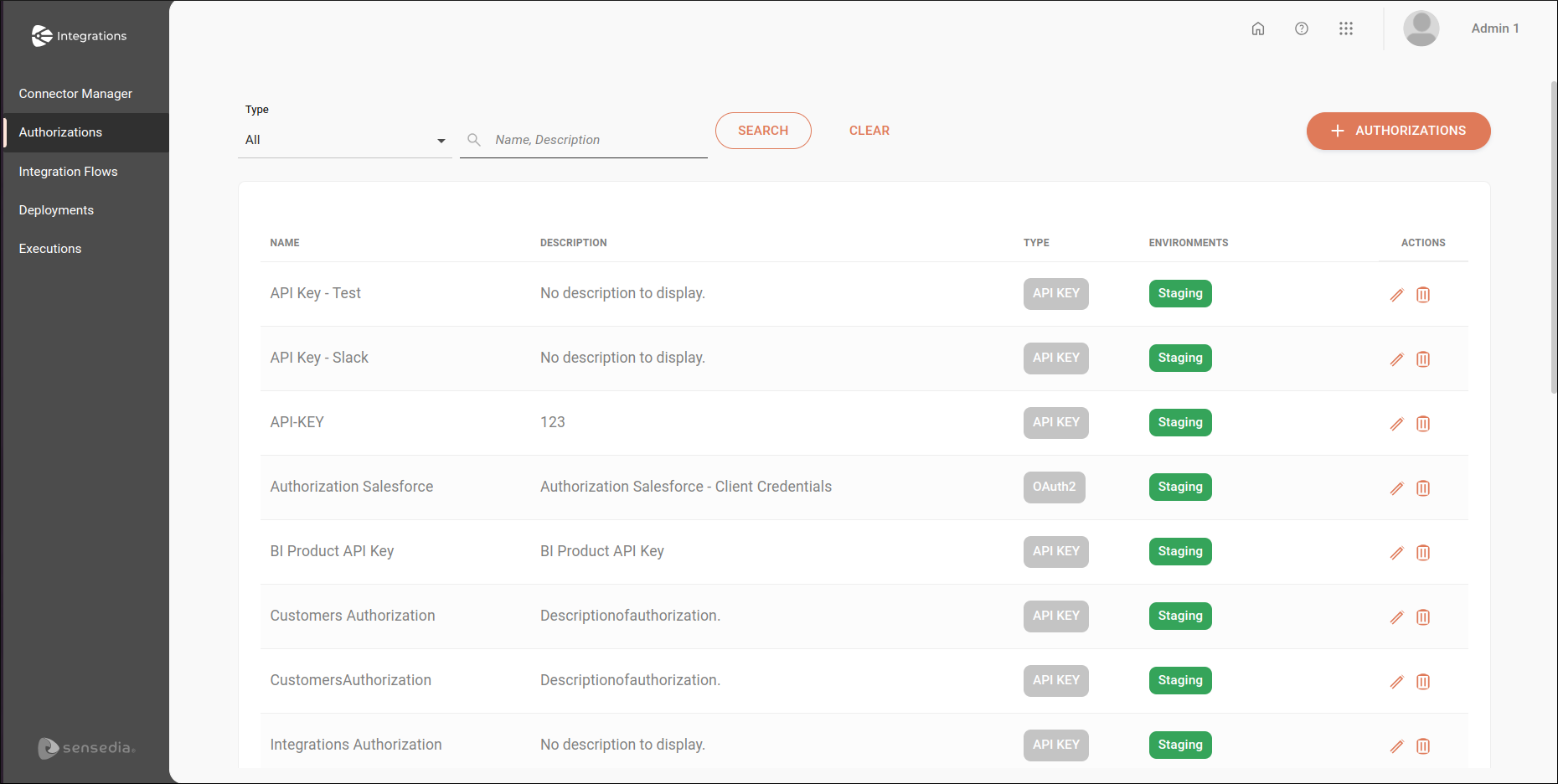
Share your suggestions with us!
Click here and then [+ Submit idea]