Thanks for your feedback!
EDIT
Description: the [SMTP] component is used to send emails to SMTP servers, allowing Camel to send messages with custom content, attachments, and recipients in an integration flow.
| SMTPS is a secure version of SMTP that transmits data encrypted using SSL/TLS. |
Example
When a POST request is received at the endpoint /hello, the flow sends an email through the Gmail SMTP server using a secure connection (SMTPS).
URI parameters:
username: "yourusername": the username of the Gmail account being used for authentication.
password: "yourpassword": the password for the Gmail account.
Script |
Diagram |
|
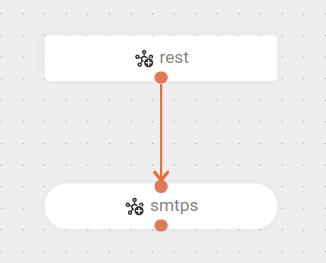
|
Share your suggestions with us!
Click here and then [+ Submit idea]