Internal Integration
Direct
The Direct component defines a direct route to a specific endpoint. In other words, it acts as an internal connector, allowing one route to call another directly, without the need for queues or external components.
Configuring a Direct route in the Diagram
You can configure as many Direct routes as needed for your integration flow.
Additionally, you can navigate between routes by clicking the dropdown arrow next to "main.yaml" on the canvas.

| When you select a Direct route, the breadcrumb will display the selected route. |
To configure a Direct route and link it to the main route:
-
In the upper-left corner of the canvas, click the + button next to "main.yaml". Clicking this button creates a new route.
-
After creating the new route, you will be redirected to it, and the Direct component will appear as the first step of the integration.
-
Return to the main route and add the Direct component to the canvas.
-
Open the configuration form for the Direct component and type the name of the Direct route in the Name field under the Common tab.
-
By clicking "Go to Direct", you will be redirected to the Direct route that was linked.
The animation below illustrates adding and linking a Direct route.
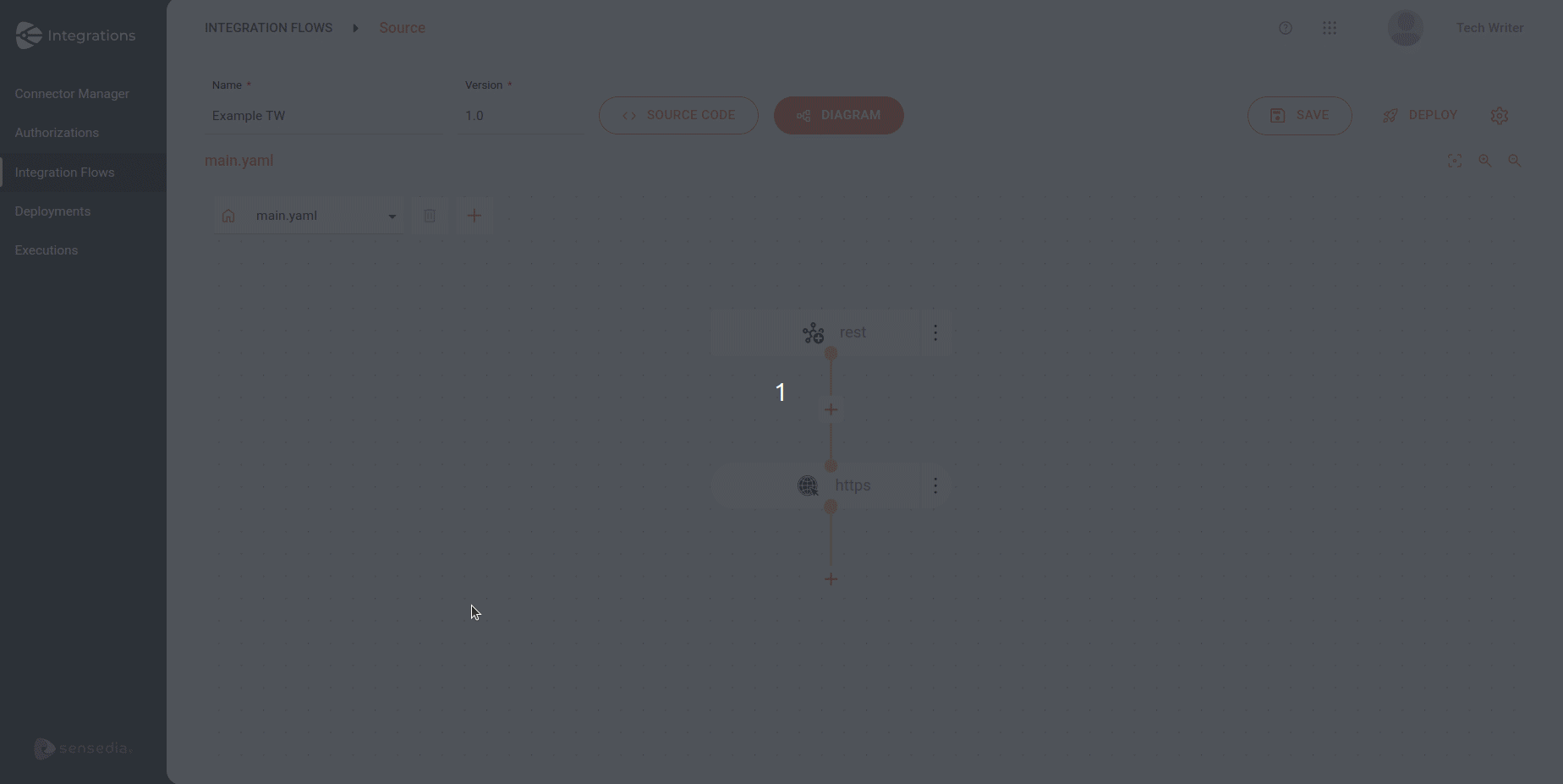
Changing the name of a Direct route
The name of the Direct route is generated automatically, but it can be changed. The name must be unique.
To do this:
-
Access the Direct route whose name you want to modify.
-
Open the form for the Direct component, which will be the first step of the route.
-
Change the name of the Direct route in the Name field under the Common tab.
-
Click Confirm.
| If you change the name of a Direct route that is linked to a Direct component, an alert will be displayed in the Direct component to notify that the route does not exist. |
Deleting a Direct route
To delete a Direct route:
-
In the upper-left corner of the canvas, click the arrow next to "main.yaml" to view the existing Direct routes.
-
Select the Direct route you want to delete and click the trash icon next to it.
| Deleting the Direct component from the main route will only remove the component from the flow. The Direct route will still exist. |
Share your suggestions with us!
Click here and then [+ Submit idea]