2025
November 19, 2025
Fix
-
We fixed an error where a flow took excessively long to load the Diagram. Even after loading, the screen remained blocked, preventing any action.
November 18, 2025
Improvement
-
Optimized Excel file processing in marshal and unmarshal EIPs
We optimized the processing of XLSX format spreadsheets by replacing Apache POI with FastExcel. Additionally, the in-memory JSON string construction was replaced with JSONGenerator (in streaming mode) for both XLS and XLSX formats.
November 14, 2025
New feature
-
New component released
You can now use the SMB component in your integrations, which allows you to connect your flow to shared directories via the SMB/CIFS protocol and send files directly to a remote server.
Check all available components and triggers.
Fixes
-
We fixed an error in the logs screen that displayed service names from other flows, instead of showing only the service names of the flow from the consulted deployment.
-
We fixed an error that prevented credential validation when creating an authorization, returning a
422error.
November 11, 2025
Improvement
-
Layout and label adjustments on the "Create Integration Flow" screen
The "Create Integration Flow" screen has been updated with a new layout and new labels. Now, the Diagram & Source Code option is highlighted as the recommended alternative for creating integrations, alongside the Canvas (legacy) option.
Take advantage of the low-code experience combined with code flexibility to create integrations more efficiently.
See here how to create your integrations.
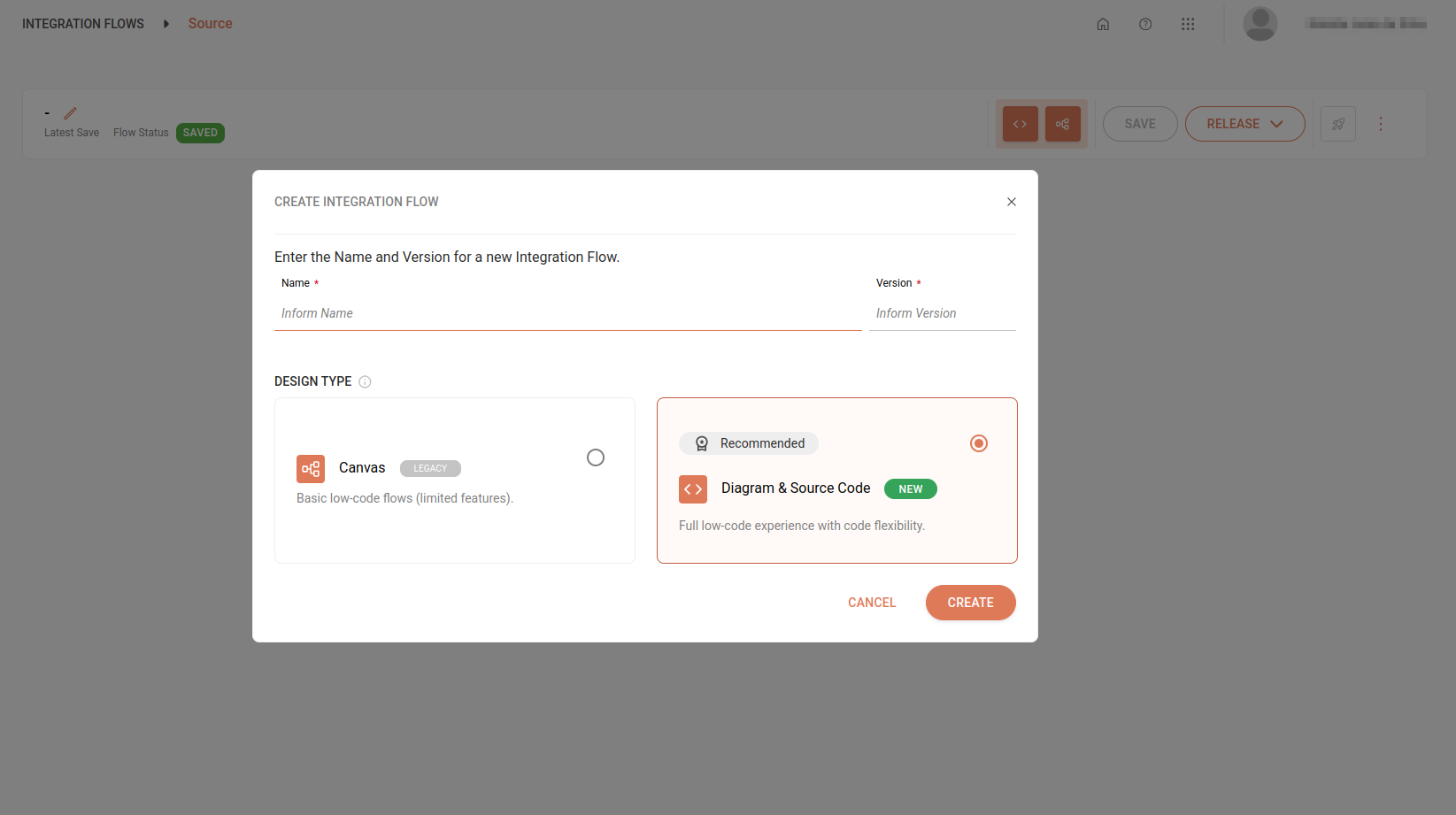
November 04, 2025
New feature
-
Database connection via JDBC
You can now connect your integration flows to databases through the new Data Sources feature. With it, you can easily and securely configure JDBC connections, reuse them across different flows, and manage credentials in a dedicated screen.
Supported databases:
-
SQL Server / Azure SQL
-
PostgreSQL
-
Oracle Database
-
MySQL
-
DB2
-
Firebird
This enhancement makes your integrations more efficient, secure, and easier to manage.
Check out more details on the Data Sources page.
-
September 29, 2025
-
Release visualization and restoration
You can now view and restore releases. With this feature, if a recent release introduces issues or if you need to go back to a previous business logic, you can revert the integration flow to a known stable version, ensuring greater security and control in your deployments.
September 18, 2025
New feature
-
Support for formulas in the Custom data format type (Excel) in marshal and unmarshal EIPs
The Custom data format type (Excel) now correctly reads cells containing formulas (e.g., =A1+B1) and displays them in the JSON file.
September 16, 2025
New feature
-
Excel file support in marshal and unmarshal EIPs
The marshal and unmarshal EIPs now support Excel files through the Custom data format. With this feature, you can process
.xlsand.xlsxfiles in your integration flows.
September 12, 2025
New features
-
Release deletion: you can now delete releases by clicking the trash icon in Release History.
-
Release visualization in the Deployments, Executions, and Attributes listings in Traces: Releases are now displayed in the listings for Deployments, Executions, and Attributes in Traces.
Fix
-
We fixed an error that occurred during deployment when switching the REST trigger to a non-REST trigger (e.g., Quartz).
September 2, 2025
Improvement
-
If the user enters spaces in the name of a query parameter in REST connectors, the system will display a message indicating that space is an invalid character (Diagram-type flows).
August 29, 2025
New feature
-
Release creation and management
The integration deployment process now requires creating a release, which represents a specific version of your integration flow. With this feature, you can control and manage different versions of your integrations, ensuring greater organization and traceability in deployments.
Check out how to create releases.
August 28, 2025
Fix
-
We fixed an error that occurred when using the EIP PollEnrich. When trying to create an endpoint from the URI, Camel could not find the responsible component, and the error was raised after deployment, when starting the flow’s execution.
August 21, 2025
Fix
-
We fixed an error that occurred during the deployment of flows that used the EIP unmarshal and the PGP data format.
August 14, 2025
New feature
-
New component released
You can now use Google Cloud Storage in your integrations, making it easier to store and retrieve objects in Google Cloud buckets.
Check all available components and triggers.
August 05, 2025
Fix
-
We fixed an error that occurred when using REST connectors in Diagram-type flows, where the request responses were sent to Analytics without the attributes that link the log message to the specific
runtimeExecutionId, making it difficult to visualize errors in the executions.
July 31, 2025
New features
-
AI-powered chat specialized in YAML DSL for creating integration flows (Source-type flows)
You now have access to an AI-powered chat specialized in YAML DSL integrations to create and edit Source-type integration flows. Simply write a prompt in the dialog box to receive a YAML DSL script as a response and paste it into the
main.yamleditor.See more information at Sensedia AI Copilot.
-
Cut and paste steps (Source-type flows)
Simplify the editing of your integrations with the ability to cut and paste steps within the same flow. Just click the three-dot icon on the right corner of the step and select the desired option.
June 30, 2025
New features
-
Access to Sensedia Platform from Sensedia Integrations
You can now access the homepage of the Sensedia Platform directly from Sensedia Integrations! View all subscribed products and explore other offerings and updates! Simply click the corresponding icon in the upper-right corner of the screen.
-
Adding EIPs and components to the canvas via drag and drop (Source-type flows)
Add EIPs and components to the canvas by simply dragging them from the menu of available elements. This functionality makes flow construction faster and more intuitive.
-
Copy and paste steps (Source-type flows)
Simplify the editing of your integrations by copying and pasting steps within the same flow. Just click the three-dot icon on the right corner of the step and select the desired option.
-
Components and EIPs: configuring List and Map fields from the Diagram tab (Source-type flows)
Configure List and Map fields directly from the forms of components and EIPs in the Diagram tab. The low-code experience is almost complete!
June 04, 2025
New feature
-
Creating resources and flow variables from the Diagram tab (Source-type flows)
You can now create and edit resources and flow variables directly from the Diagram tab by clicking the corresponding icons. This makes the configuration process more visual and intuitive, allowing you to easily manage the resources and variables of your integration flow without switching between tabs.
May 19, 2025
Fix
-
We fixed an issue that prevented setting conditions when adding a second Choice in the flow, right after an existing one. This problem hindered the correct use of the When clause, which affected the expected logic.
May 13, 2025
Fix
-
We fixed an issue that occurred after creating and saving a connector in Diagram-type flows: the connector was no longer displayed correctly, the configuration form appeared blank, and the Security field was locked.
May 08, 2025
Improvement
-
Migration from Apache Camel version 4.0 to version 4.8
We upgraded Apache Camel from version 4.0 to 4.8. The new version offers improved stability, performance, and support for new features, enabling more efficient integration flows.
May 07, 2025
New feature
-
Configuring the Multicast EIP from the Diagram tab (Source-type flows)
You can now add the Multicast EIP from the Diagram tab. This EIP distributes a message to multiple processing routes, allowing each route to execute its logic independently. This enables the integration flow to connect to multiple systems or services at the same time.
Check out more information about the Multicast EIP.
Improvement
-
Access to integration logs on the Deployments screen
You can now access integration logs directly from the Deployments screen. Check out more details about the Deployments screen.
May 05, 2025
Improvement
-
Error message display
Now, when deploying an integration that requires authorization, an error message will be displayed if the authorization is not configured for the selected environment.
Fix
-
We fixed an issue that prevented Test Mode execution in integrations using an API Key authorization, even when the authorization was correctly configured for the Staging environment.
April 23, 2025
New feature
-
Configuring the Do Try EIP from the Diagram tab (Source-type flows)
You can now add the Do Try EIP from the Diagram tab. This pattern allows you to create integration flows with a Try block, which captures potential exceptions during execution. This ensures that failures are properly handled without interrupting the integration.
Check out more information about the Do Try.
April 14, 2025
Improvement
-
Improved error log content
The product’s error logs now display more detailed information, including the cause of the returned error in the Stacktrace field in Analytics. This improvement facilitates problem analysis during execution and deployment of integrations.
Fix
-
We fixed an issue in flows making HTTP calls using the "toD" component, in which the trace did not correctly display the HTTP verb (POST, GET, etc.) or the full URL.
April 07, 2025
New feature
-
Configuring the Direct component from the Diagram tab (Source-type flows)
You can now add the Direct component and link Direct routes to the main route from the Diagram tab.
Check out more information about the Direct component.
March 31, 2025
Fix
-
We fixed an issue that prevented the correct rendering of flows with "Direct" routes reused more than once within the integration.
March 25, 2025
New features
-
Configuring the Choice and the Throw Exception EIPs from the Diagram tab (Source-type flows)
You can now add and configure the Choice and the Throw Exception EIPs directly from the Diagram tab.
Check out more information about the Choice and the Throw Exception EIPs.
March 13, 2025
Fix
-
We fixed an issue that prevented the completion of the flow execution in test mode. When starting a flow in Test Mode, it remained running indefinitely and was not displayed in the Executions tab, making it difficult to monitor and analyze the problem.
March 07, 2025
New feature
-
Configuring Expression Languages from the Diagram tab (Source-type flows)
You can now edit EIP Expression Languages from the Diagram tab. When opening the form of an EIP that uses an Expression Language, specific configuration fields are displayed, allowing you to properly configure the expression languages required for the EIP to function. The settings applied in the form are directly reflected in the Source Code tab, ensuring greater consistency between the tabs.
Read more about Expression Languages.
March 05, 2025
Fix
-
We fixed an issue where a Source-type flow with the Stop EIP did not display execution logs in the Executions tab.
February 26, 2025
New features
-
New Camel components released
-
Azure Key Vault: used to securely manage and protect secrets, encryption keys, and certificates.
-
Fast Healthcare Interoperability Resources (FHIR): enables the standardized exchange of healthcare data between systems, ensuring interoperability and communication consistency. It defines a flexible structure based on resources, representing clinical, administrative, and financial entities, allowing standardized communication across different platforms.
-
Google BigQuery and Google BigQuery SQL Standard: allow systems to connect to BigQuery, enabling data ingestion, query execution, and the export of results to other systems.
-
Check out all released connectors and triggers for Source-type flows.
February 21, 2025
Fixes
-
We fixed an issue that occurred when creating a flow in the Source Code tab with the "RemoveHeaders" EIP. When switching to the Diagram tab and then returning to the Source Code tab, the script was incorrectly modified.
-
We fixed an issue that prevented the deployment of an existing integration, even when no changes had been made to it.
February 19, 2025
Fix
-
We fixed an issue where script validation in the Source Code tab incorrectly identified errors in cases using the "to", "toD", and "wireTap" EIPs.
February 18, 2025
New feature
-
Configuring Data Formats from the Diagram tab (Source-type flows)
You can now edit EIP Data Formats from the Diagram tab. When opening the form of an EIP that uses a Data Format, specific configuration fields are displayed, allowing you to properly configure the necessary data formats for the EIP to function. The settings applied in the form are directly reflected in the Source Code tab, ensuring greater consistency between the tabs.
Read more about Data Format.
February 13, 2025
New feature
-
Low-code creation of Source-type integrations
Creating integrations is even more visual and intuitive! With the enhanced low-code experience, you can create and edit your Source-type integration flow directly in the Diagram tab, without writing any code. This makes the process simpler and more accessible, ensuring greater agility in building integrations.
Check out more information on how to create source-type integrations.
|
In the Diagram tab, you can create and edit only flows that use components and EIPs with simple parameters. Additionally, it is not possible to add components or EIPs that have branches. For advanced customization, you can switch to the Source Code tab, where you can directly edit the code corresponding to your flow. Changes made in one tab are automatically reflected in the other. |
February 06, 2025
New feature
-
Audit log visualization in Access Control
You can now view the audit logs of your integration flows directly in Access Control. Simply use the Product filter and select Sensedia Integrations. The available logs include:
-
Environment variables
-
Integration flows
-
Authorizations (Diagram-type flows)
-
Connectors
-
Deployments
Only success statuses will be available at this time. For more details, refer to the Access Control documentation about logs.
-
January 28, 2025
Fix
-
We fixed an issue where the Timer component was unable to execute integration flows with an interval greater than 10 minutes, causing interruptions in integrations that required longer spacing between executions.
January 24, 2025
New feature
-
New Camel component released
-
Google Pub/Sub: enables integration with the Google Cloud Pub/Sub service to publish and consume messages. It is ideal for asynchronous communication between applications, facilitating data exchange in distributed scenarios.
Check all released components.
-
Fixes
-
We fixed an issue where creating code in the Source Code tab with an incorrect "Simple" expression would return a generic validation error, making it difficult to identify the cause of the problem.
-
We fixed an issue in the validation of the
main.yamlfile in the Source Code tab that occurred when using chains of the EIP "Split".
-
We fixed an issue that occurred when validating the
main.yamlfile in the Source Code tab using the EIP "pollEnrich".
-
We fixed an issue where it was possible to save a flow of the Source type without specifying the component. This led to deployment failures without displaying any error messages or logs.
January 23, 2025
New feature
-
Viewing traces of the steps in an integration flow
You can now view the traces of the steps in an integration flow by accessing the Executions screen.
This feature allows you to quickly identify potential issues or bottlenecks, making it easier to debug and optimize your flows.
Read more about trace viewing.
January 08, 2025
New feature
-
Editing simple parameters of components from Source-type integration flows directly from the diagram
Now you can edit simple parameters of components from Source-type integration flows. Simply select the component in the diagram and click Edit to open the editing form.
See how to edit components in diagram mode.
January 03, 2025
Fix
-
We fixed a validation issue that occurred when using single quotes (') in the
URIfield of Source-type flows. Integrations are now properly validated when single quotes are included in this field.
Share your suggestions with us!
Click here and then [+ Submit idea]