2024
December 16, 2024
New feature
-
Access management via permissions
You can now manage access to the Sensedia Integrations features through permissions in Access Control. This allows for more control over the actions that can be performed in the product.
Check out more details about Sensedia Integrations permissions in the Access Control documentation.
December 12, 2024
New features
-
Viewing the response payload of technical connectors and JSON Transformation in the Properties feature within the configuration forms of For Each, On Exception, and technical connectors
Now, when configuring the For Each tool, it will be possible to view the response payload of technical connectors and JSON Transformation by clicking on Properties, making it easier to fill in the Variable List field. This visualization will also be available in the configuration forms of technical connectors and of the On Exception tool, within Properties.
Consult more information on the Properties feature.
-
Editing simple parameters of EIPs from Source-type integration flows directly from the diagram
Now you can edit simple parameters of EIPs from Source-type integration flows. Simply select the EIP in the diagram and click Edit to open the editing form.
See how toedit EIPs in diagram mode.
December 03, 2024
Improvement
-
Display of a yellow alert icon on inactive steps within For Each in a Diagram-type flow
Now if a step within a For Each is inactive in the flow due to missing connections, it will display a yellow alert icon.
Check out more details about the For Each tool.
November 29, 2024
Fix
-
We fixed an issue that occurred when trying to import a valid OpenAPI 3.0.0 file to create a REST API connector.
November 28, 2024
Fix
-
We fixed an issue where, during the redeployment routine, flows with environment variables did not preserve the data of these variables.
November 26, 2024
New features
-
New Camel components released
-
AWS S3 Storage Service: allows you to interact with the Amazon S3 service (Simple Storage Service) from AWS and manipulate data in S3 buckets directly through the integration routes.
-
Paho: enables the integration of applications with the MQTT protocol, facilitating communication between devices and systems in Internet of Things (IoT) environments.
-
Paho MQTT5: enables the integration of applications with the MQTT protocol (version 5), offering advanced messaging features, such as persistent sessions and flow control.
-
Slack: allows you to send messages, notifications, and alerts directly to Slack channels or users from your integration flows.
Check all released components.
-
-
Release of the EIP Process
It is now possible to use the EIP (Enterprise Integration Pattern) Process to add custom logic within an integration flow. Currently, the creation of new processes is disabled, but you can use processes that are already natively available in Camel.
For more details, consult Enterprise Integration Patterns (EIPs).
Fix
-
We fixed an issue that occurred when deploying a flow with an empty file in the Resources folder.
November 18, 2024
Fix
-
We fixed an issue where some integrations would remain with the "Deploying" status due to duplicated scripts in
.yamlfiles.
November 13, 2024
Fix
-
We fixed an error where, in a flow containing a For Each within another For Each, the iteration over items in the second list was not occurring correctly.
November 11, 2024
Fixes
-
We fixed an issue related to the use of the HTTPS component in integration scripts that required a trailing slash (/) at the end of the URI for validation.
-
We fixed an error that occurred when executing a Diagram flow with the JSON Transformation v2 step, where JSONata could not locate the file containing the JSONata script.
November 07, 2024
Fixes
-
We fixed an issue where edits made to a script in a Source flow were lost in the following scenario:
-
not saving the changes;
-
switching to the Diagram view mode;
-
and returning to the Source Code.
-
-
We fixed a bug that occurred when creating an instruction for a database connector, which used properties received from the REST trigger. The bug also affected other technical connectors, as well as data mappings for traditional REST connectors.
-
We fixed an issue where, when using the “Concat” function with the full payload in a connector data mapping, the system was altering the content format instead of preserving it in the original format (JSON).
Improvement
-
Adjustment of the "fit view" button in the visualization of steps in a subflow
We adjusted the "fit view" button in the visualization of steps in a subflow to ensure that they are always rendered automatically at the center.
November 04, 2024
Fixes
-
We fixed an issue where, when performing a search on the Executions screen using filters, the previous search was not cleared when clicking CLEAR. Now when clearing the filters, the previous search will be correctly removed.
-
We fixed an issue in which we changed the environment variable values at deployment time, but the new values were not applied.
Improvements
-
Display of EIPs To, ToD, and Wiretap when no component is specified in the URI
We have improved the display of components in the EIPs To, ToD, and Wiretap. Now, if one of these EIPs is used and no component is specified in the URI, the icon of the EIP along with its name will be displayed. If a component is specified in the URI, the corresponding icon for that component will be shown.
New feature
-
Display of the Direct EIP in diagram view mode
It is now possible to clearly visualize an integration flow with the Direct EIP, facilitating the understanding of integrations with more than one route.
See approved EIPs.
October 24, 2024
New feature
-
New connector
-
Tasy
For more details, read about ERPs connectors.
Also, be sure to explore the full list of available connectors!
-
October 14, 2024
Fix
-
We fixed an issue where expressions with line breaks used in the data mapping of a connector were improperly treated as invalid.
New features
-
Display of the doTry EIP with doCatch and doFinally in diagram view mode
Now it is possible to clearly visualize an integration flow with the doTry EIP, which facilitates the understanding of the exception handling process. With this visualization, it is easier to identify the integration route, both in case of success and in case of error.
-
Display of the Multicast EIP in diagram view mode
Now it is possible to clearly visualize an integration flow with the Multicast EIP, which facilitates the understanding of integrations where messages are distributed simultaneously to multiple destinations.
October 08, 2024
Improvement
-
Error message about inserting query parameters in the URI
Now, when inserting a query parameter directly into the URI instead of in the parameters block, an error message will be displayed at the bottom of the screen in the Errors section.
Fix
-
We fixed a problem that was preventing the validation of scripts referencing
resources, resulting in errors.
October 07, 2024
Improvement
-
Compatibility of Diagram-type flows with Camel-K 2.4
We adjusted the deployment of Diagram-type flows with REST API connectors to ensure compatibility with Camel-K 2.4.
Fix
-
We fixed an issue where, when creating a Source-type integration, the absence of a slash in the URI of the REST trigger caused the generated URL in the deployment to not display the integration route. Now, it is possible to register an integration without a slash in the URI, and the URL will show the address with the complete route.
October 04, 2024
Fix
-
We fixed an issue that caused an error in the HTTP validation of a component when adding a variable in the integration script.
Now, the URI specified by the EIPtoDcan reference previously configured properties without errors.
October 02, 2024
Fix
-
We fixed an error that occurred when validating a script in which the user was using fields that were not compatible with Camel DSL.
September 30, 2024
New features
-
Display of the Choice EIP in diagram view mode
Now, it is possible to clearly visualize an integration flow with the Choice EIP and the route that is executed based on the "When" and "Otherwise" conditions.
-
Display of EIPs with subflows in diagram view mode
Now, when you click on a step with a subflow, such as the Split pattern, you will be able to view only the corresponding subflow in the diagram.
Improvement
-
Error message in YAML syntax
Now, when there is an error in the YAML DSL syntax, we will show a detailed message that allows the user to easily identify the incorrect component in the script, facilitating the necessary adjustment.
Fix
-
We fixed an error that occurred when creating and saving an integration with the Timer component. Previously, the validation of the
main.yamlfile indicated an error in theperiodproperty in thebean, preventing the process from completing.
Now, the validation is working correctly, allowing integrations to be saved without issues.
September 24, 2024
Fix
-
We fixed an issue occurring in Diagram-type flows, when using the For Each tool. When adding any connector within a For Each, the screen would turn blank, the added connector would disappear, and the integration page would reload.
This functionality is now working correctly.
September 12, 2024
Fix
-
We fixed an issue where the validation feature of the
main.yamlfile did not accept dynamic parameters in thetoDcomponent, resulting in incorrect errors.
Now, the parameters will be accepted, ensuring that valid codes do not generate errors.
September 10, 2024
New feature
-
New Camel component released
You can now use the Jolt (Java Object Language Transform) component in the script of a Source-type integration flow. This component is a data transformation library primarily used to map and transform JSON structures.
Check all released components on the page Components.
September 09, 2024
New feature
-
Visualization of Source-type flows in diagram format
You can now visualize a Source-type integration flow in diagram format. This makes it easier to understand and follow the integration processes.
To access this feature, follow these steps:
-
Navigate to the desired Source-type flow.
-
Switch to the Diagram tab at the top center of the Source screen.
-
View the integration flow represented graphically, with components and connections clearly delineated.
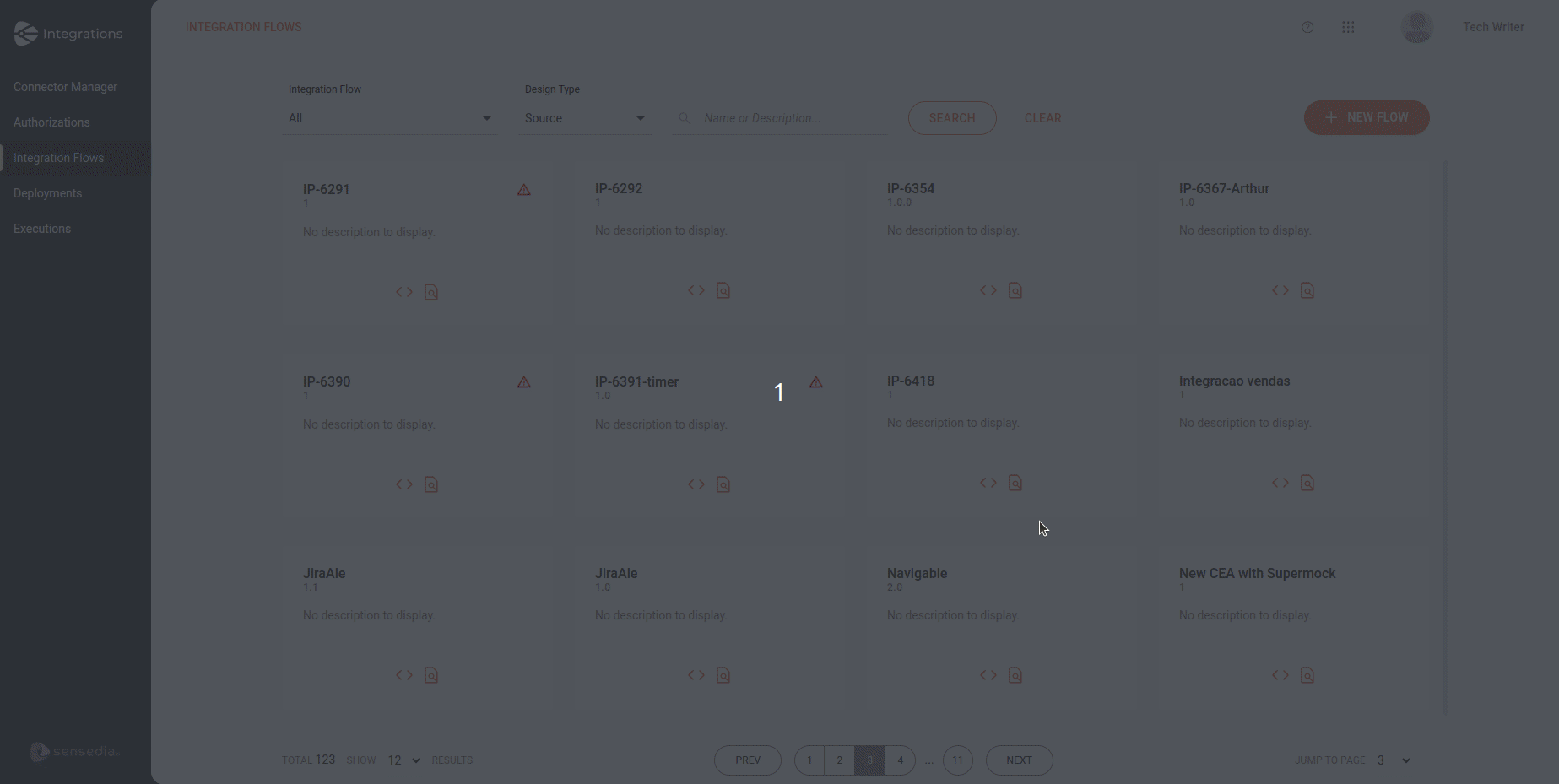
For more information, refer to the page Diagram.
-
August 21, 2024
Improvement
-
We optimized the update time of the integration deployment status, speeding up the transition from “Deploying” to “Error,” which previously experienced delays.
August 19, 2024
New feature
-
New expression languages available
Now you can use the following expression languages in your Source-type flows:
-
JSONPath
-
JQ
-
OGNL
-
XPath
-
XQuery
See all the expression languages supported by Sensedia Integrations.
-
Fix
-
We fixed an error related to the validation of cron expressions that occurred due to discrepancies between the validation libraries in the front-end and back-end. To configure a cron expression, access the page Scheduler Trigger.
-
We fixed an issue that occurred during the deployment of a Source-type flow when environment variables were missing double quotes (").
-
We fixed an error that occurred when saving a Source-type flow. The error was related to the use of the JSONPath expression language and returned status code
3001without specifying the error in the structure. Now, the product explicitly indicates which error in the code structure was identified, allowing the user to adjust the configuration before saving the integration. -
We fixed an issue where, when deleting the content of a Source-type integration and saving it, the operation returned a
200status code, but the file was not saved correctly. Now, the file is saved even when empty. -
We fixed an issue where a deployment was recorded with the status
DEPLOYMENT_REQUESTEDeven when the request had not been sent to the data plane.
Improvement
-
We improved error handling for integration files with invalid formatting. Now, the system will display a warning indicating that the file is not in the expected format and will mark the flow as inconsistent, allowing for more efficient correction and preventing unexpected failures.
July 24, 2024
New feature
-
Viewing execution logs of Source-type flows in Sensedia Analytics
To view the execution logs of your Source-type flow in Sensedia Analytics, use the
Logcomponent or EIP in the flow script.For more information, visit the pages:
July 19, 2024
Fix
-
We fixed an issue that occurred when deploying a Source-type flow, where the trigger’s
parameterswere lost in the script. Now, they are correctly preserved, ensuring the expected integrity and functionality of the flow.
July 15, 2024
Fix
-
We fixed a timeout error that occurred when performing a search on the Executions screen. Now, if the filter returns more than one hundred thousand records, a message will be displayed requesting the refinement of the search criteria.
July 11, 2024
New feature
-
New Camel components released
Now you can use the XJ and XSLT components in your scripts.
Check out all the components approved for use in Sensedia Integrations.
Improvement
-
Previously, when adding a new step to the canvas, it was always inserted in a default position, regardless of the flow’s arrangement. Now, when you add a new step, it will be positioned in the center of the screen, facilitating immediate visibility and improving usability.
Fix
-
We fixed an error that prevented saving the OAUTH2 - Client Credentials authorization update.
July 10, 2024
New feature
-
New connectors
-
DB2
-
MongoDB 7.0.6
For more details, read about database connectors.
Also, be sure to explore the full list of available connectors!
-
July 01, 2024
New feature
-
New general tool
The JSON Transformation v2 tool facilitates the manipulation and transformation of JSON data between different systems and applications. In version 2, we removed the field Input Data, as you can use the input and output data from more than one previous step in JSONata.
Check more details on the page JSON Transformation v2.
June 17, 2024
Fix
-
We fixed an issue that prevented saving an integration flow with the step Choice v2. This problem occurred in the Input Data field in Choice v2 when selecting a step named with certain special characters, such as the hyphen "-".
June 12, 2024
New feature
We present the Source Code
Now, you can build your integration flows with the support of the CAMEL YAML DSL language, which significantly increases the number of use cases covered by Sensedia Integrations.
| For detailed guidance on CAMEL YAML DSL, refer to the official documentation. |
See how to access the Source screen to create an integration flow:
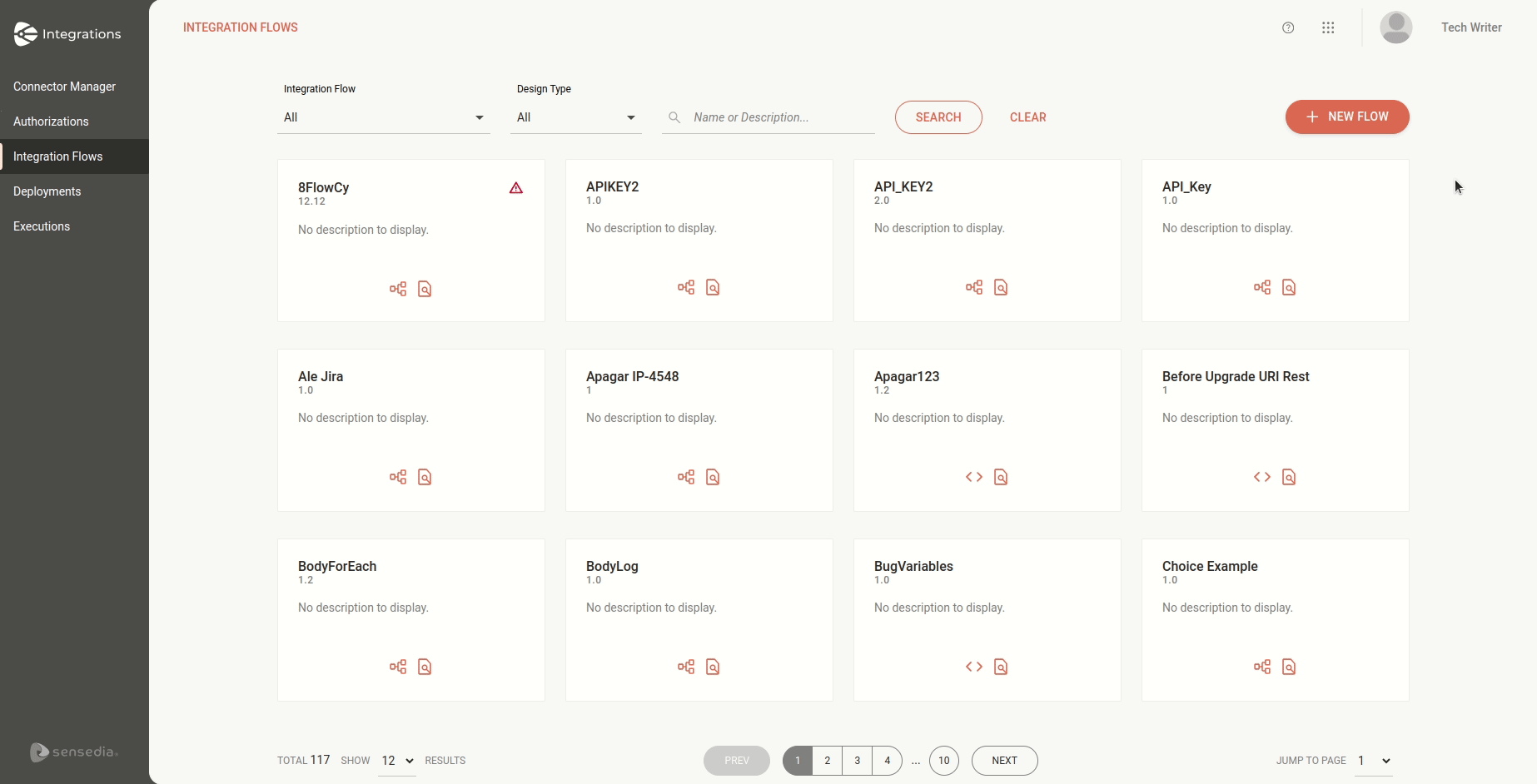
Explore the Source Code:
-
Get to know the interface and screen elements.
-
Follow the step-by-step guide to create and deploy an integration flow.
-
Learn how to build routes with Camel: components, EIPs, and restrictions.
-
See examples:
April 16, 2024
Improvement
-
For Each request logs visualization
With this feature, you will be able to analyze the integration flow in detail and streamline troubleshooting.
Check more details on the page Executions.
April 15, 2024
New feature
-
New connector
-
Azure SQL
For more details, read about database connectors.
Also, be sure to explore the full list of available connectors!
-
April 11, 2024
New feature
-
New connector
-
Progress
For more details, read about database connectors.
Also, be sure to explore the full list of available connectors!
-
March 27, 2024
Improvement
-
JSON Transformation and Choice v2 request logs visualization
With this feature, you will be able to analyze the integration flow in detail and streamline troubleshooting.
Check more details on the page Executions.
March 07, 2024
New feature
-
New connector
-
SQL Server 2022
For more details, read about database connectors.
Also, be sure to explore the full list of available connectors!
-
February 20, 2024
Improvement
-
REST trigger request logs visualization
With this feature, you will be able to analyze the integration flow in detail and streamline troubleshooting.
Check more details on the page Executions.
February 06, 2024
New feature
-
New connector
-
Firebird 4.1.0.0
For more details, read about database connectors.
Also, be sure to explore the full list of available connectors!
-
Improvements
-
For Each
Now, you can add a For Each within another For Each. This way, your integration flow will process data in structures with nested loops.
For more information, consult the For Each page.
-
Connectors
We included the port field in the following database connectors:
-
MySQL 8.0.16
-
PostgreSQL 9.4
-
SQL Server 7.2
This way, you can connect to databases using ports other than the default.
For more details, read about database connectors.
Also, be sure to explore the full list of available connectors!
-
January 22, 2024
Improvement
-
Connector request logs visualization
With this feature, you will be able to analyze the integration flow in detail and streamline troubleshooting.
Check more details on the page Executions.
January 11, 2024
Improvement
-
REST API connector
Now, you can create your own REST API connector, which will be visible only for you. To do that, import a file with the Open API 3.0.0 specification and select the endpoints that you want to use.
For more information, read about REST API connectors.
January 8, 2024
New features
-
New general tool
With On Exception, you can execute alternative routes when there are errors that don’t return a status code. This way, the execution of the integration flow is not interrupted.
Check all the details on the page On Exception.
-
New connectors
-
ctreeACE-db 10.1
-
Oracle 11g
-
Oracle 19c
-
Oracle 12c
-
AWS Lambda
For more details, read about database connectors.
Also, be sure to explore the full list of available connectors!
-
Share your suggestions with us!
Click here and then [+ Submit idea]