Choice
The Choice EIP routes messages based on conditions, similar to an "if-else" structure. It evaluates the specified conditions and directs the message to the corresponding route.
Configuring the Choice EIP in the Diagram
To configure a Choice in an integration in the Diagram tab, follow these steps:
-
Click +Add Step on the canvas.
-
Select the EIPs tab.
-
Select the Choice EIP. You can use the search tool to locate it.
When adding a "Choice", two branches will be automatically created on the canvas: When and Otherwise.
You can continue adding empty steps after the branches, with no limit on the number of subsequent steps.
| It is possible to add new conditions to the "When" and "Otherwise" branches, but each Choice can only have one "Otherwise" branch. |
The animation below shows the addition of the Choice EIP to the canvas and the "when" branch being configured to check if the message body contains the word "success":
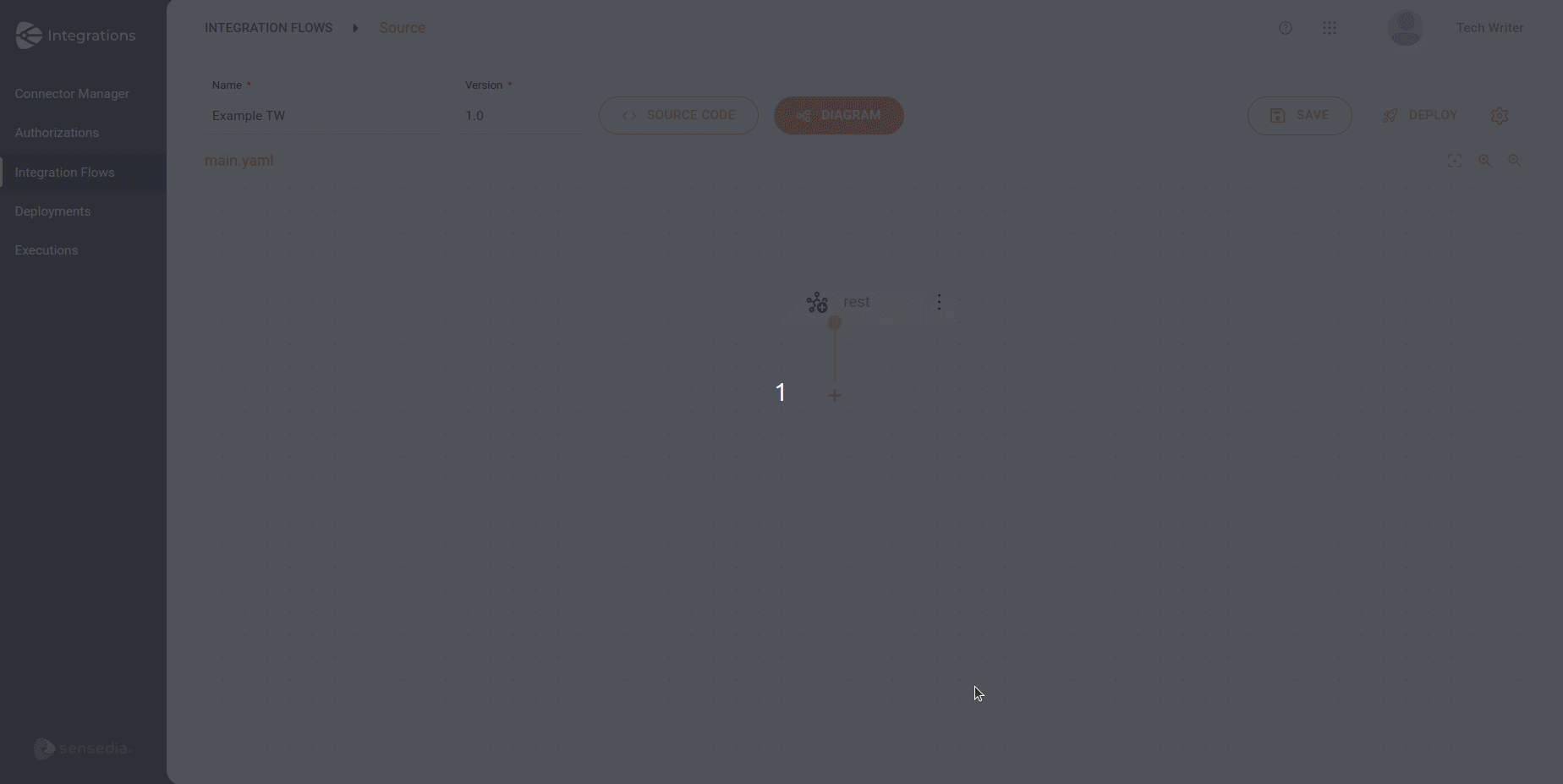
Choice EIP parameters
The parameters below should be provided when configuring the component:
| Parameter | Description | Type |
|---|---|---|
When |
Defines a condition for message processing, acting as the "if" block. |
List |
Otherwise |
Defines the default route, used when none of the conditions specified in the "When" parameter are met (acts as the "else" block). |
OtherwiseDefinition |
Precondition |
Allows the conditions in the branches ("When" and "Otherwise") to be evaluated during route initialization instead of dynamically at runtime. |
Boolean |
Deleting the Choice EIP or its branches
There are three scenarios for deleting the Choice EIP and its branches:
-
Deleting a "When" branch: all subsequent steps will be removed from the integration.
-
Deleting an "Otherwise" branch: all subsequent steps will be removed from the integration.
-
Deleting the Choice EIP: both the "When" and "Otherwise" branches, as well as all subsequent steps will be removed from the integration.
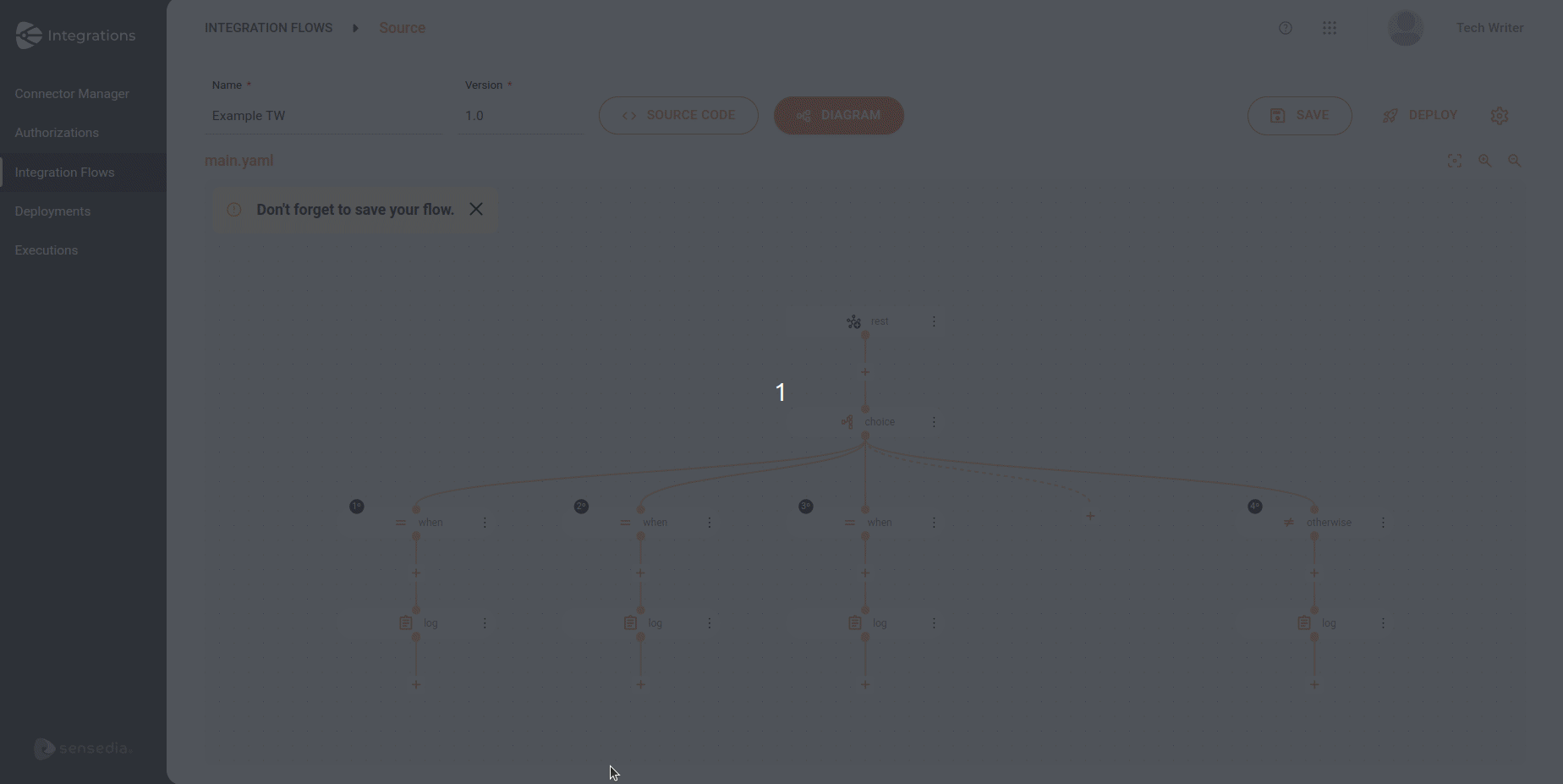
Example
Consider the integration below:
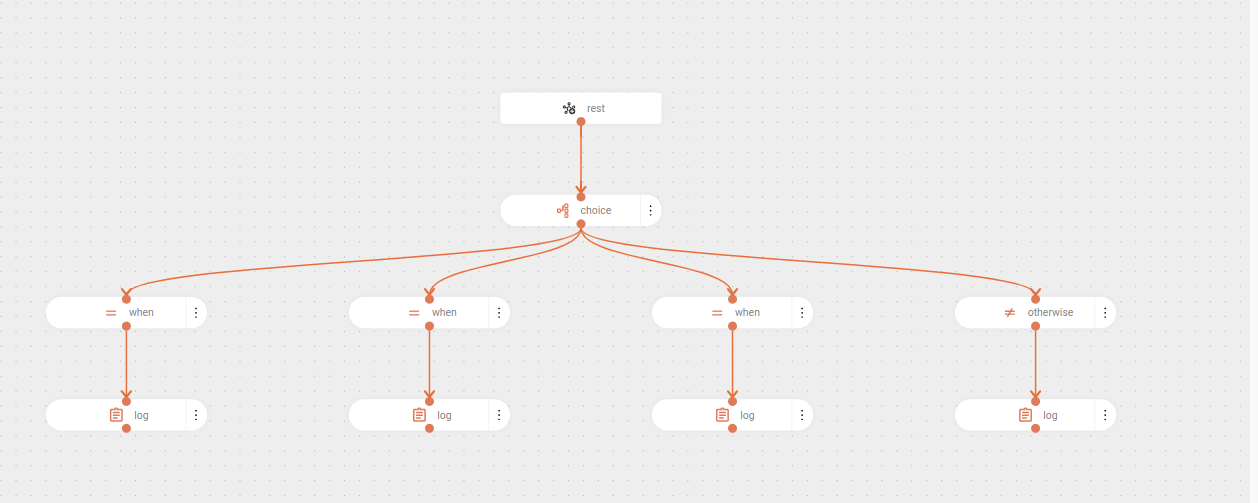
See the same integration in code format:
- from:
id: rest-2204314941
uri: rest:get:hello
steps:
- choice:
id: choice-3079603680
when:
- id: when-4223458332
simple: ${body} contains 'success'
steps:
- log:
id: log-4287304427
message: 'The call was been successful: ${body}'
- id: when-1122729813
simple: ${body} contains 'warning'
steps:
- log:
id: log-3011575176
message: 'The call returned a warning: ${body}'
- id: when-1140746842
simple: ${body} contains 'error'
steps:
- log:
id: log-2721128918
message: 'The call found an error: ${body}'
otherwise:
id: otherwise-3980042695
steps:
- log:
id: log-498737456
message: 'The call returned an unknown response: ${body}'Now, check the detailed explanation:
-
The flow starts with a
GETrequest to thehelloendpoint. The URI is the entry point of the flow, receiving the call’s response in the message body (${body}).
Choice
-
The next step is a Choice, used to make decisions based on conditions. Camel evaluates the conditions and executes the steps corresponding to the condition that is true.
When
-
First condition (when): checks if the response body (
${body}) contains the word "success." If true, it executes the following:-
Log: logs a message indicating that the call was successful, including the response body.
-
when:
- id: when-4223458332
simple: ${body} contains 'success'
steps:
- log:
id: log-4287304427
message: 'The call has been successful: ${body}'-
Second condition (when): checks if the response body contains the word "warning." If true, it executes the following:
-
Log: logs a message indicating that the call returned a warning, including the response body.
-
- id: when-1122729813
simple: ${body} contains 'warning'
steps:
- log:
id: log-3011575176
message: 'The call returned a warning: ${body}'-
Third condition (when): checks if the response body contains the word "error." If true, it executes the following:
-
Log: logs a message indicating that the call encountered an error, including the response body.
-
- id: when-1140746842
simple: ${body} contains 'error'
steps:
- log:
id: log-2721128918
message: 'The call found an error: ${body}'Otherwise
-
If none of the previous conditions are met, the Otherwise step is executed, meaning the response body does not contain "success," "warning," or "error."
-
Log: logs a message indicating that the call returned an unknown response, including the response body.
-
otherwise:
id: otherwise-3980042695
steps:
- log:
id: log-498737456
message: 'The call returned an unknown response: ${body}'Share your suggestions with us!
Click here and then [+ Submit idea]