Thanks for your feedback!
EDIT
The trigger is the step that starts the execution of the integration flow and provides initial data.
There are two triggers available:
| You can access the triggers' panel by clicking the triggers' icon in the editing menu or clicking the Start step on the canvas. |
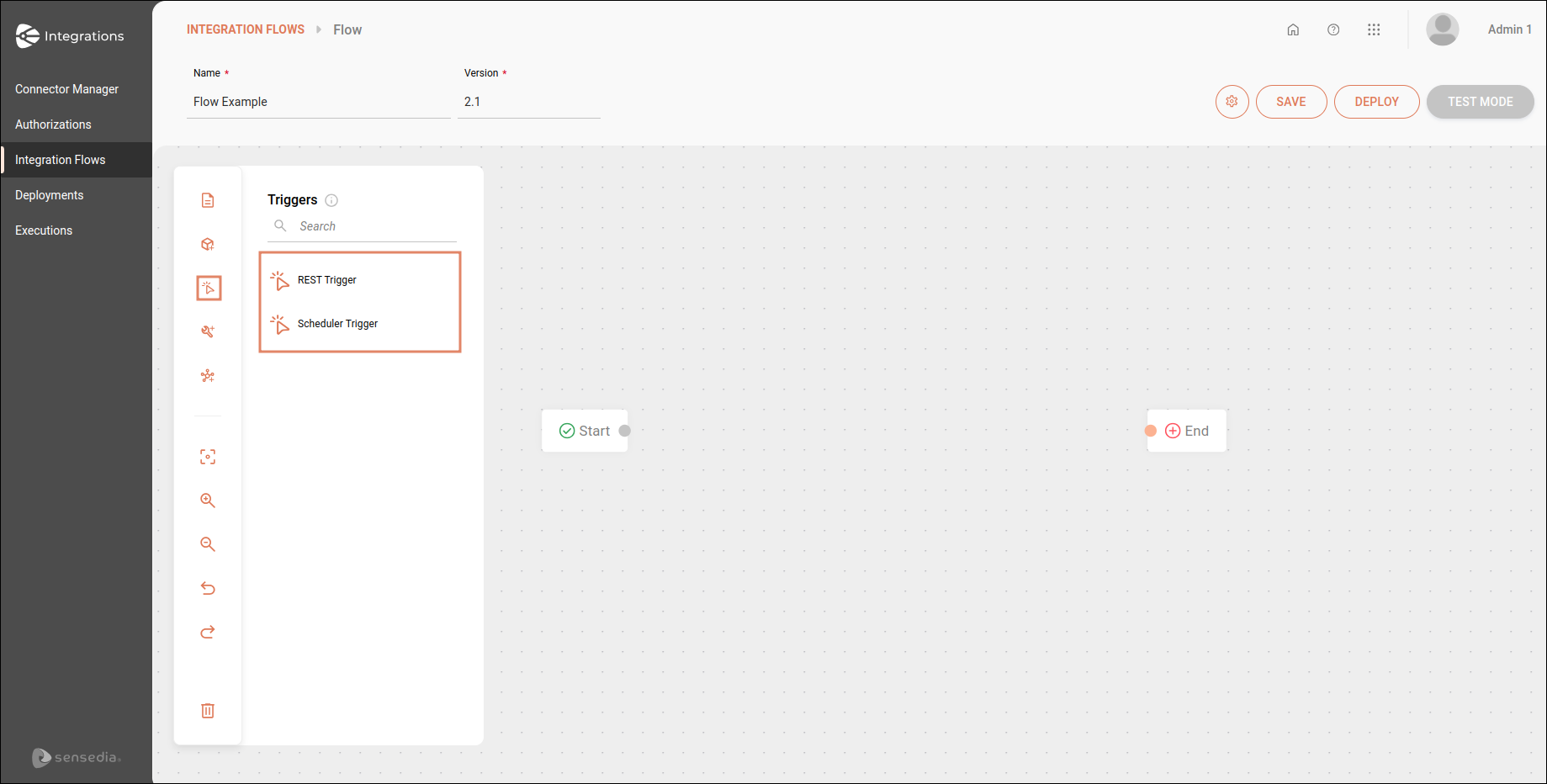
The trigger will replace the Start step. You can only have one trigger in each integration flow and you can only connect the trigger to the subsequent step once.
When the trigger is on the canvas, you will see an alert icon over it indicating that you have to configure and connect it to another step.
If you delete the trigger, you will see the name of the Start step on the canvas again.
Share your suggestions with us!
Click here and then [+ Submit idea]